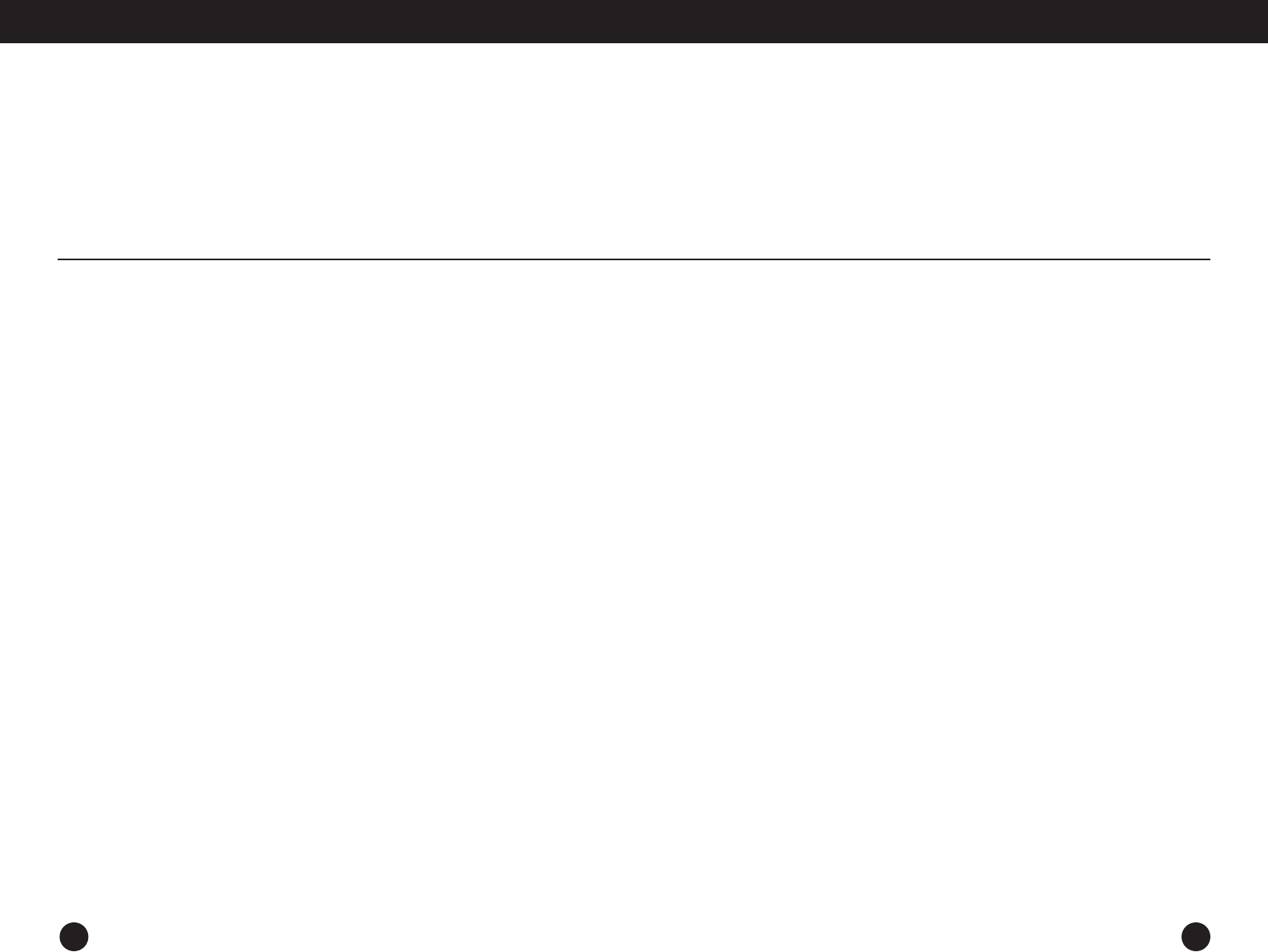
EGO 4000 PLUS OPERATION MANUAL
19
continued
STORING STATION MEMORIES
You can store up to 20 FM stations and 10 AM
stations in memory. Follow steps below to set
station memory presets:
1. Press TUNER/BAND button repeatedly to
select either AM or FM band.
2. Press SCAN UP/DOWN button to tune for the
desired station.
3. Select the desired memory with
PRESET+/PRESET– buttons. Once the desired
memory is selected, press EQ/PROG button to
save the memory.
4. Repeat steps 1 to 3 to store other stations
into memory.
RETRIEVING STATION MEMORIES
1. Press TUNER/BAND button to select either
AM or FM band.
2. Press PRESET+/PRESET– buttons to find the
preset station stored in memory that you wish
to hear.
3. Stop at the preset station desired and the
station will begin play automatically.
18
OPERATING INSTRUCTIONS: AM/FM TUNER
LISTENING TO THE RADIO
1. Press TUNER/BAND button to turn on the
tuner. Whenever the tuner is turned on, it
always begins at the last listened station.
2. Press TUNER/BAND button repeatedly to
select either AM or FM band.
3. Use one of following methods to tune for
the desired station. The display shows the
tuned frequency.
• Memory Tuning: Press PRESET+/ PRESET-
buttons. When one of the preset stations is
selected, the LCD shows channel number
“CH0” and frequency “FM---MHz/AM---KHz”.
There are 20 stations presets for FM and 10
station presets for AM.
• Manual Tuning: Press SCAN UP/DOWN
buttons with quick, short presses to manually
tune upward or downward to the desired
radio station.
• Automatic Tuning: Press SCAN UP/DOWN
or MODE button with a long press to
automatically tune upward or downward to
the next station with strong reception. Press
EQ/PROG twice or STOP button once to stop
automatic tuning.
NOTE:
• For better FM reception, extend and adjust
the telescopic FM antenna to optimize
reception.
• While listening to stereo FM broadcasting,
if the signal is strong enough,“STEREO”
indicator will appear on the LCD display.
If reception is poor or noisy, you may press
ST/MONO button to turn it to MONO broad-
casting.When MONO is selected, reception
will be better, and “MONO” appears on
LCD display.
• Press STOP button to turn off the radio.


















