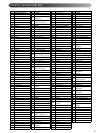53
When flashes green / orange alternately
Error
: flashing green/orange alternately
: lit :flashing : off
Internal error
Turn the main power switch off then on. If
the indicator status does not change once
has been pressed and the power
switched on . . .
Fan related error/Sensor error
High temperature error
(overheating)
The lamp turns off automatically and
projection stops. After MovieMate is in
this state for around 40 seconds and
then enters standby mode, check the
two items listed to the right.
If the power was turned off, turn the main
power switch back on again.
• Place MovieMate at least 8
inches away from the wall.
• Clean the air filter as
described on page 57.
If the indicator status
does not change
once has been
pressed and the
power turned on . . .
Lamp error/Lamp fails to light up/Lamp cuts out /Lamp cover open
Check if the lamp is broken. See page 58.
The lamp is not broken
Reinsert the lamp, then turn on the main
power switch and press .
If the condition is not
fixed once the lamp
is re-inserted . . .
The lamp is broken
Contact Epson as described on page 56.
When the or indicators flash orange
Warning
: lit : flashing : off
High-speed cooling in
progress
You can continue projecting in
this state. MovieMate stops
automatically if subsequent
high temperatures are regis-
tered.
Check the two items listed below.
• Place MovieMate at least 8
inches away from the wall.
• Clean the air filter as described
on page 57.
If there is no improvement
when you press and
switch the power on, discon-
tinue use and disconnect the
power cable from the electrical
outlet. Contact Epson as
described on page 56.
Lamp replacement notification
Replace the lamp as soon as possible.
If you continue using MovieMate, it is possible that the lamp may explode. See page 58.
Red
Red
Disconnect the power cable from the electrical
outlet and contact Epson as described on
page 56.
Red
Red
Red
Orange
Green
Orange
Green