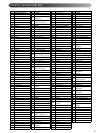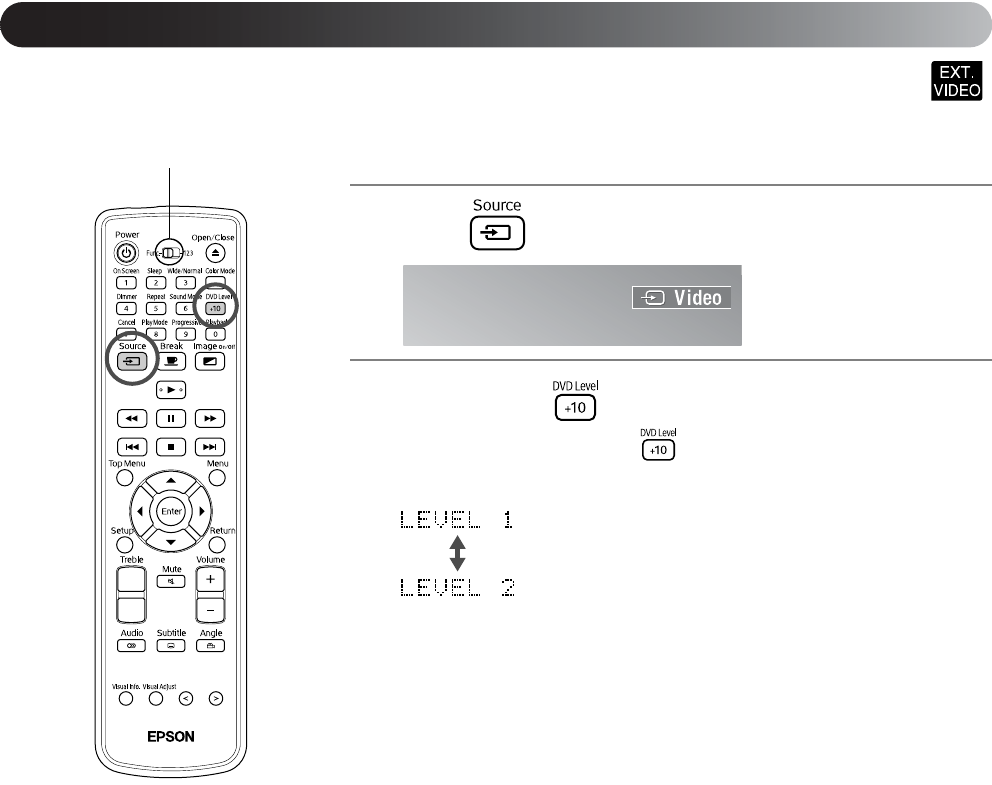
42
You can adjust the audio input level of equipment connected to the Audio port.
1
Press and switch to the external video mode.
2
Press and hold for approximately 2 seconds.
Each time you press and hold , the display window changes as
follows.
Adjusting the audio input level of external audio equipment
Make sure the switch is set to the
[Function] position.
For normal use (default setting)
Use this setting when the input level from external
equipment is too low and the audio is difficult to hear.