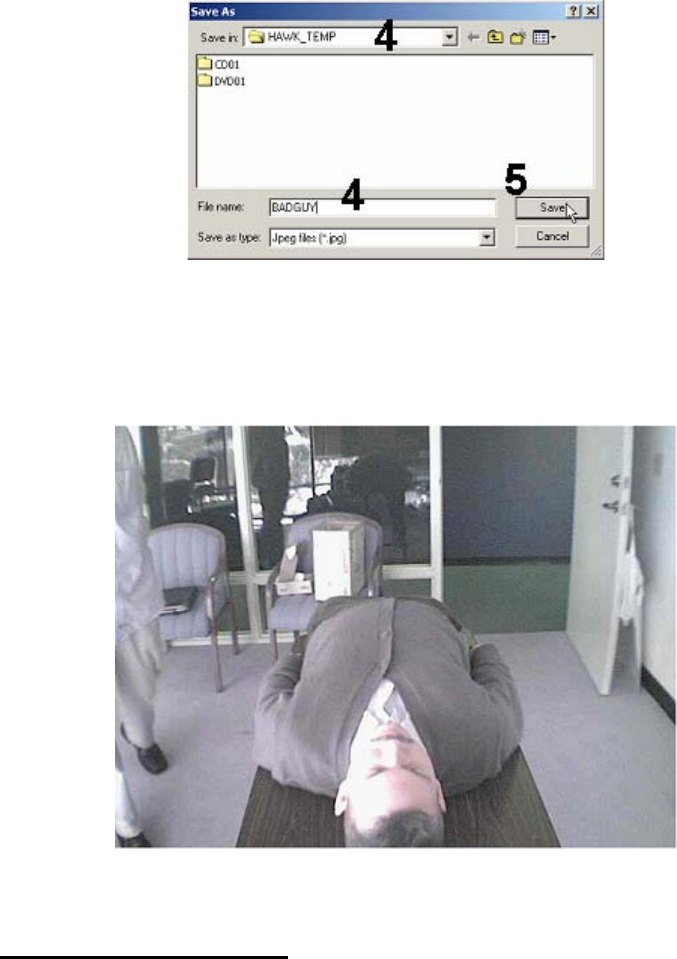
49
d. In the SAVE AS screen select the location where to save the JPEG
(use the down arrow to navigate through the folders) and input a
name for the JPEG in the File name. Refer to Figure 9.2. 3 Save
As Screen
e. Select Save. Refer to Figure 9.2. 3 Save As Screen
Figure 9.2. 3 Save As Screen
f. Retrieve the JPEG for viewing. Refer to Figure 9.2.4 JPEG
Figure 9.2.4 JPEG
9.3 CREATE A SEGMENT
The USBird and Player program have the capability of creating SEGMENTS.
The user can select a portion from the recording. For example, you may have
four hours of recording, in that recording you may only need 2 minutes. The
extracted portion of the recording is a segment. The segment is separated


















