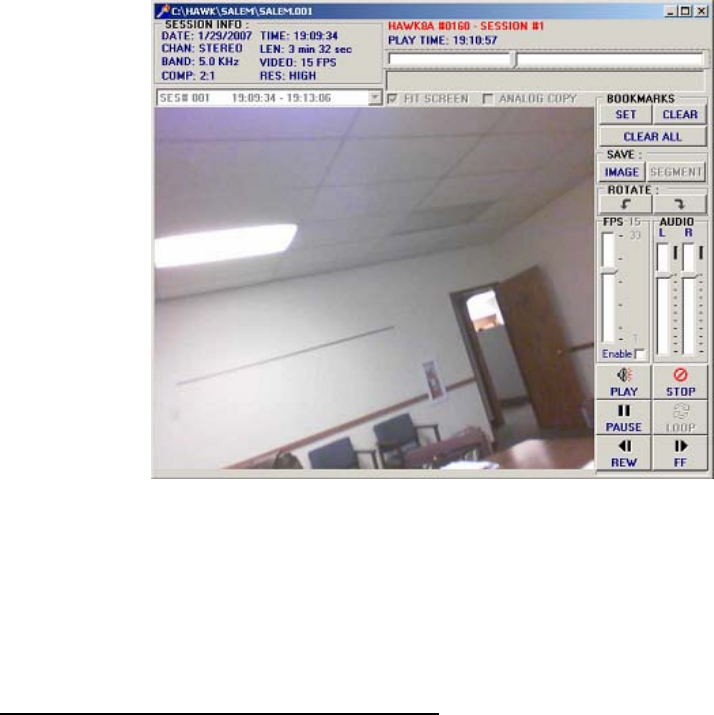
27
Figure 5-2 “USBird Player” Menu
.
Most of the controls are obvious, Windows Media Player Menu. To play from any time,
just place the mouse on the “white box” on the time bar and hold the left mouse button
down. Drag the arrow to when you want to play and release the mouse button start
playing.
5.1 Definitions of PLAYBACK Controls
1. The SETUP button configures the disk drives of the computer.
2. The PLAY FROM selects the storage device sessions are stored
in.
3. The PLAY button, once sessions are chose the PLAY button to go
into the PLAY screen.
4. The AVI button converts audio/video recordings into AVI files. Our
proprietary video/audio format is stripped away.
5. The WAV button converts audio recordings into wav files. Our
proprietary audio format is stripped away.


















