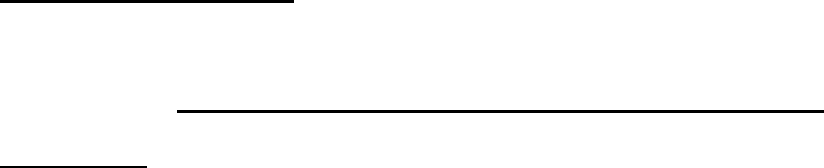
37
CAMERA CAMERA RESOLUTION COLOR STRIPES
CIF LOW RESOLUTION B/W NONE
CIF LOW RESOLUTION COLOR RED
VGA HIGH RESOLUTION B/W YELLOW
VGA HIGH RESOLUTION COLOR YELLOW/RED
MICROPHONE
The HAWK/EAGLE8 and FALCON can use its stereo internal or external
microphones. If the external microphone is plugged in it is automatically selected
for use. The Left and Right microphone position is engraved on the chassis. The
internal microphone is factory set for 6 dB more sensitivity, over the external
microphone.
USB PORT
The HAWK USB port uses a special USB cable that connects the HAWK to the
computer’s USB port. The HAWK communicates with the computer via USB.
HEADSET
The 1/8-inch stereo headset plug is used for playback. This output is intended for
use with headsets or powered speakers. The output is disabled during recording.
If at all possible this output should be used to playback the preamble.
CONTROL SWITCHES
The HAWK/EAGLE8 has the RCD/FWD and STOP/OFF momentary switches on
the side and the PLAY/PAUSE {P/P} as well as the REW, {R} on the bottom.
Refer to Figure 6-4 Hawk with button Descriptions or Figure 6-5 EAGLE8
/A.
RECORDING
First Generation:
Our first generation recorders such as the HAWK/4 use the red push buttons that
are designated "RCD" and "STOP." Refer to Figure 6-4 Hawk with button
Descriptions or Figure 6-5 EAGLE8/A.
NOTE "PAUSE" is not active during recording


















