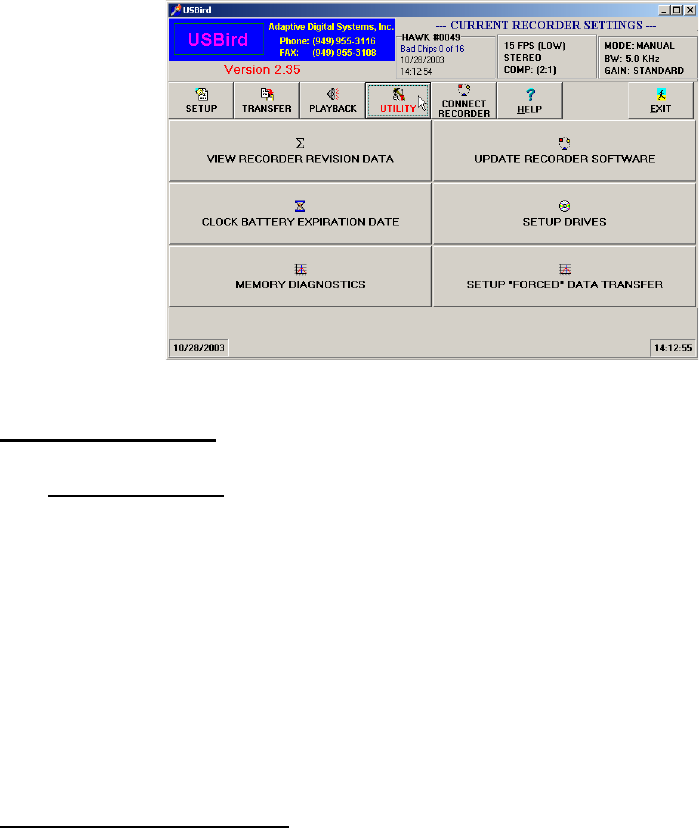
12
SECTION 3
UTILITY
The UTILITY selection is covered next because the operator may need to define
the computer disk drives for the USBird program and run maintenance programs
for the RECORDER. If you received your computer from ADS the disk drives
have been configured. Refer to Figure 3-1 for the UTILITY Menu.
Figure 3-1 UTILITY Menu
3.1 SETUP DRIVES
The SETUP DRIVES defines the different types of disk drives of the computer.
The USBird does not automatically recognize the disk drive. The user has to
define the disk drives manually. Refer to Figure 3-3.2 The Drive Menu. The
"C" drive is assumed to be a hard disk. This program will not allow Formatting of
any hard disk. During new software installations the user has to enter the hard
drives, CD/DVD Writer, (CD\DVD Read only), and any MO drives . If you
partitioned your hard disk into multiple drives you can define those partitions as
well. If the disk drives are unknown, the disk drives and drive letters can be found
in the Windows Menu under "MY COMPUTER". Four drives is the maximum
that can be added. Refer to APPENDIX – F SETUP DRIVES for full drive
installation procedure.
3.2 Change Format Utility
The CD/DVD-WR (burner) uses the Roxio’s Drag to Disc software for the
FORMAT and EJECT functions. If ADS provided the computer system, the drives
are already installed. You can skip this part. If you are upgrading Roxio you will
need to define the path to the FORMAT UTILITY. The computers that ADS
provides, the path to DragToDisc is automatically set. If you provide your own
computer enter the path from the Change Format Utility button. The path to the


















