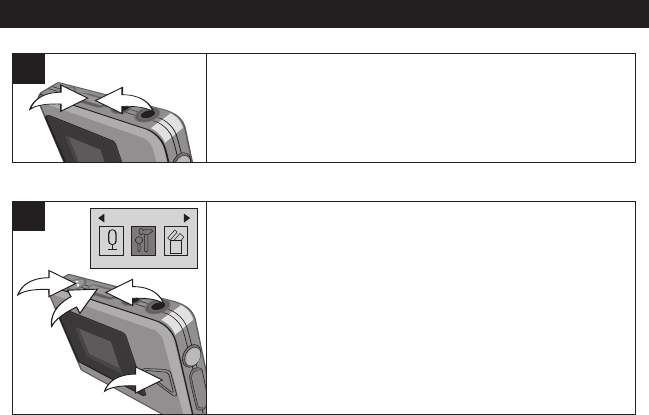
OPERATION (CONTINUED)
31
HIGH-SPEED MUSIC SEARCH
During playback, press and hold the Skip/Search o 1 or n2button
to move the player forward or backward within a file to locate a
specific musical passage. The player will move forward or backward
at high speed as long as the button is held. When you release the
button, normal playback will resume.
1
2
1
REPEAT PLAYBACK OF A SINGLE FILE
Press the Menu button 1 once; the Main Menu will appear in the
display. Select the Settings icon (see left) using the Skip/Search o
2 or n 3 button, then press the Menu button 1 again. Select Play
Sequence using the
Skip/Search o 2 or n 3 button, then press the
Menu button 1 again.
Select Repeat One using the Skip/Search o 2 or n 3 button, then
press the Menu button 1 again. Press and hold the Menu button 1
for approximately one second to exit the Setting and Main Menu;
the Repeat One
indicator will appear in the display. Press the
Play/Pause/Stop button 4; the specific track you selected will be
repeated continuously
.
1
3
2
4
1
Menu
Music
Main Menu
Record
Menu
F Tuner
Menu
V ice
Main Menu
EXIT
About
Main Menu
Settings
Main Menu
Erase Files
Main Menu
EXIT
Exit


















