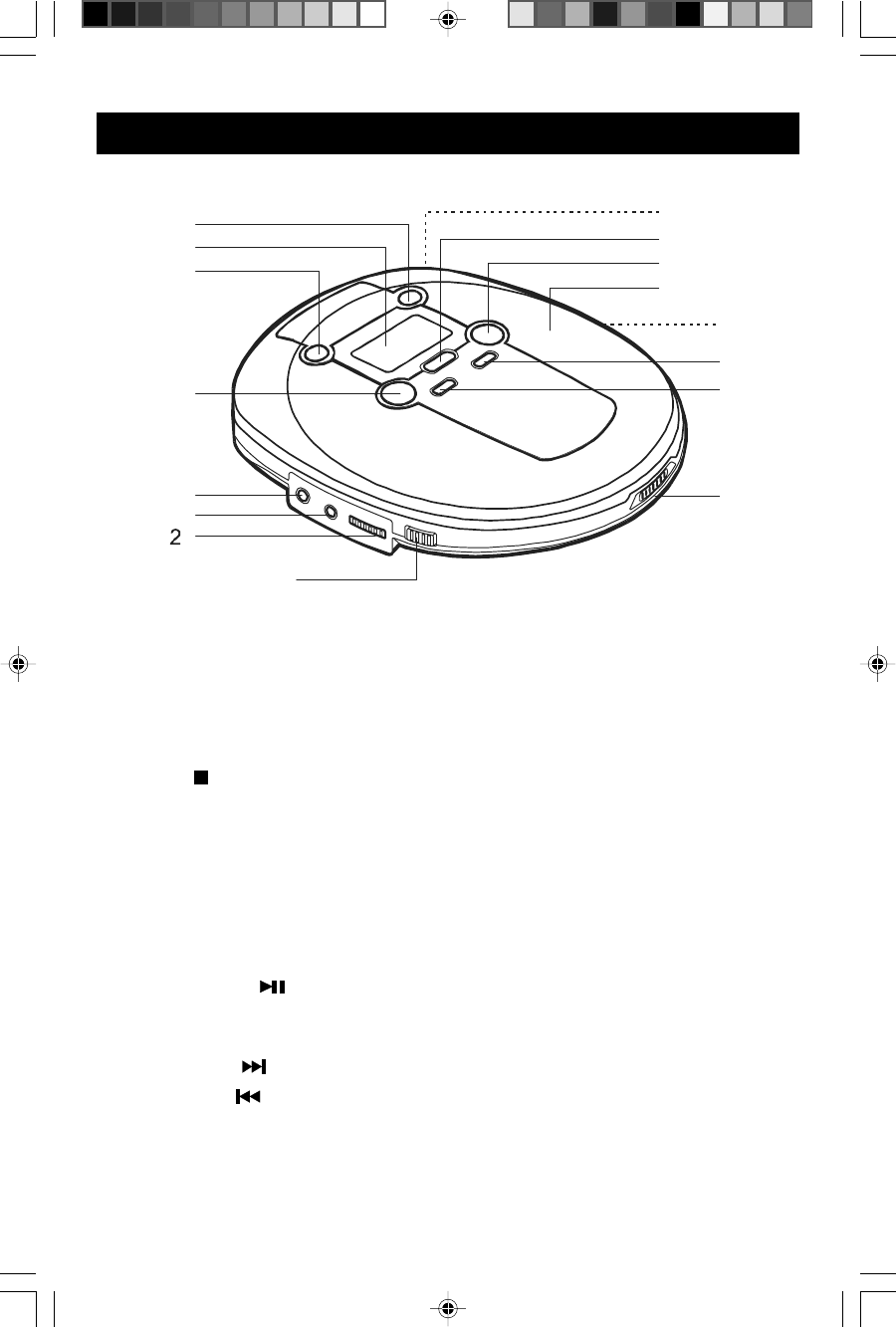
3
1. DBBS (Bass Boost) ON/OFF Switch - Switch On to increase bass response.
2. VOLUME Control – Raises or lowers the volume.
3. PHONES (Headphone) Jack – Connect stereo headphones, included, to this
jack.
4. LINE OUT Jack – To connect this CD player to an external amplifier or
recording device. Connection cable not included.
5. STOP Button – To stop playback, and to turn the power ‘Off’.
6. PROG (Program) Button – To program tracks in the CD memory.
7. LCD Display – Shows track number, playing time, Anti-Skip memory status,
Program, Repeat, Random, and Intro modes.
8. MODE Button – Selects the playback mode: Repeat 1/All, Random, or Intro.
9. DC Input Jack – Connect an AC adapter (not included) to this jack to use 120V
60 Hz house current.
10. ASP (Anti-Skip Protection) Button.
11. PLAY/PAUSE Button – To begin playback, and to pause during playback.
12. CD Door.
13. Battery Compartment (on bottom cabinet).
14. SKIP FWD. Button – To skip tracks or search forward.
15. SKIP REV. Button – To skip tracks or search backward.
16. OPEN Switch – Slide to the right to unlock and open the CD door.
LOCATION OF CONTROLS
12
9
4
1
6
7
13
10
16
3
5
11
8
14
15
HD2850_ib.p65 8/10/01, PM 03:493


















