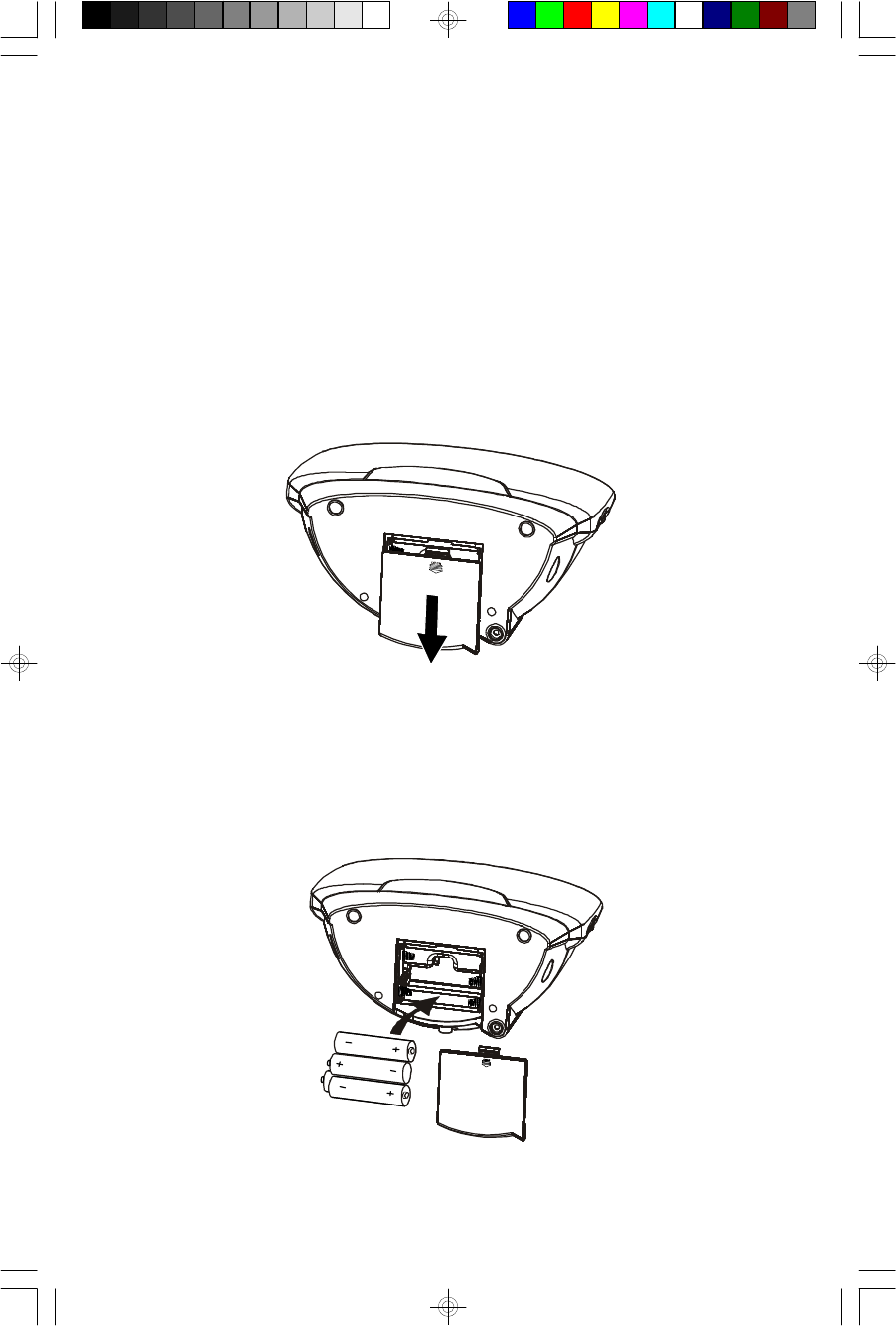
5
Installing The Back-Up Batteries – IMPORTANT!
Although this clock radio operates primarily on normal 120V AC 60Hz house current
with the included AC adapter, it is extremely important that you install 4 “AA” batteries
in the back up battery compartment located on the bottom cabinet. The back up
batteries not only maintain the time and alarm settings in the event of a power
interruption, but they also maintain your radio preset memory stations, and they
insure that you will still receive NOAA emergency alert warnings even if the electrical
power service to your home has been interrupted.
• Remove the battery compartment cover by pressing down on the ‘arrow’ symbol
and sliding the cover in the direction of the arrow.
• Insert 4 “AA” batteries, not included, into the back up battery compartment, as
shown. We recommend that you use a well-known brand of Alkaline batteries
for longest life and best performance. Be sure to install the batteries correctly
according to the polarity markings engraved in the battery compartment. If the
batteries are inserted incorrectly the battery back up system will not work.
• Replace the battery compartment cover.
CKW2000_041207.p65 12/4/2007, 11:565


















