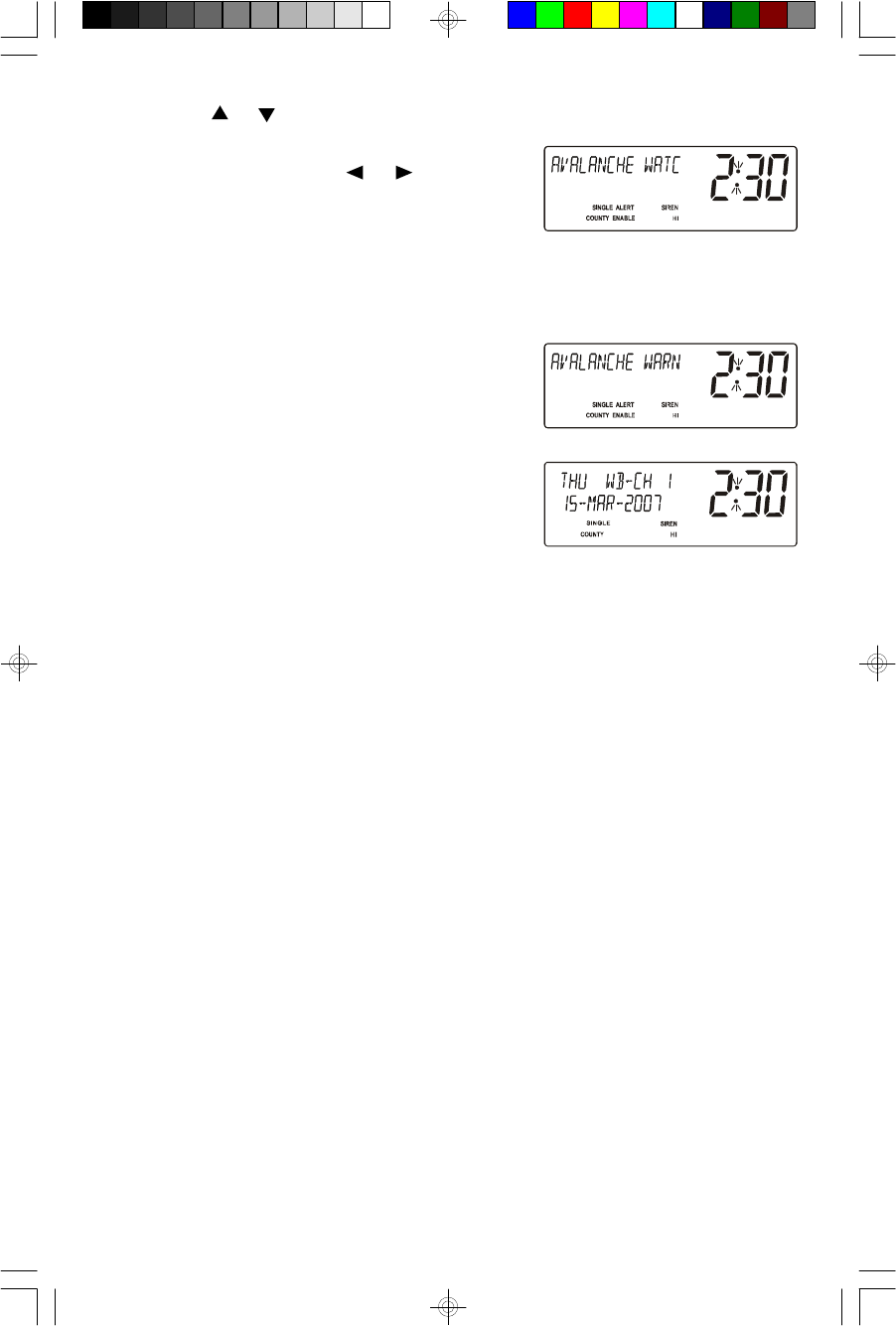
33
3.) Press the or Navigation buttons to select
the next alert (currently “AVALANCHE
WATCH”) then press the or Navigation
buttons to change the Siren Mode setting for
that alert if desired. ALERT ENABLE indicates
that the siren mode is ‘on’. ALERT DISABLE
indicates that the siren mode is ‘off’.
4.) Repeat Step 3 to select among all of the
current alert messages and either Enable or
Disable the siren mode for each message.
5.) When you are finished selecting the Siren
Mode settings press the MENU button to
return to the correct Time and Date display.
NOTE: Some alerts do not allow the option to defeat the audible warning.
Please refer to the separate table listing all of the alert messages that this
radio can receive. If the description in the Alert Sound column is followed by
an asterisk (*), the audible warning can be switched ‘off’ for that type message.
CKW2000_041207.p65 12/4/2007, 11:5633


















