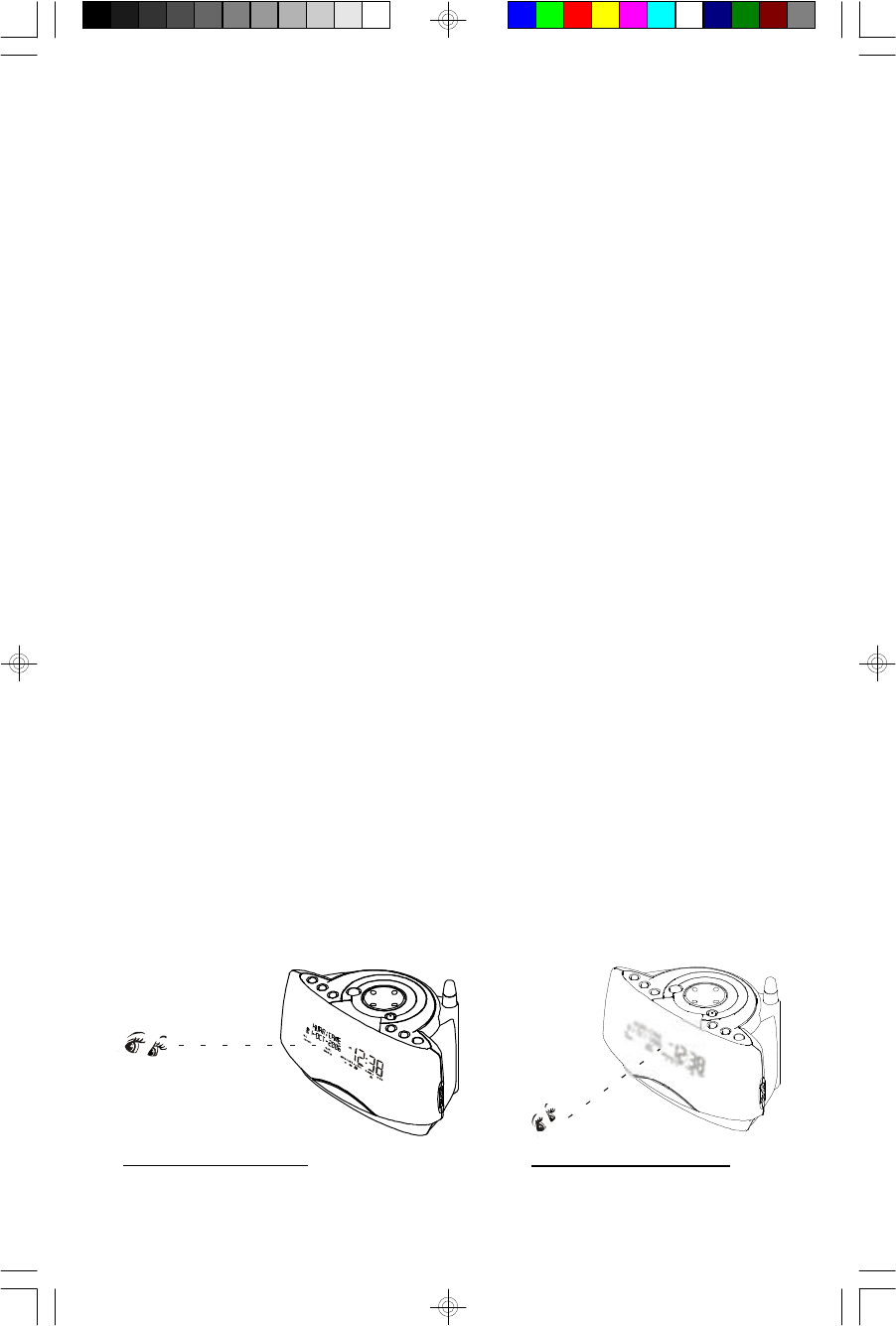
12
LCD Panel Backlighting (NORMAL Mode / CONTINUOUS Mode)
When you install the 4 back-up batteries in this unit the display backlighting
automatically switches to the NORMAL mode to extend the battery life. In the
NORMAL mode the backlighting will come ‘on’ when you press any one of the top
panel control buttons and will go ‘off’ after 5 seconds with no further control input.
After you connect the AC adapter the display mode setting changes to
CONTINUOUS automatically so that the display backlighting remains ‘on’
continuously.
NOTE: If the AC power supply is interrupted the backlighting will default to the
NORMAL mode and the backlighting will go ‘off’ until any button is pressed.
Then the backlighting will remain ‘on’ for 5 seconds and shut ‘off’ again to
extend the battery life.
LCD Panel Brightness Control (SNOOZE/DIMMER Button)
Press the SNOOZE/DIMMER button repeatedly to switch the LCD backlighting
between the Bright and Dim settings if necessary.
LCD Panel Viewing Angle – IMPORTANT
The LCD panel in this clock radio is designed to be the clearest and most visible
when viewed from ‘head-on’ or when you are looking down on the display from
above. If you are looking up at the display from below – for example, if you are
lying in bed and the clock radio is on a nightstand or table that is higher than the
bed – the numbers on the display may seem to fade or may be completely invisible.
This is a common characteristic of all liquid crystal displays and is not an indication
of any problem with your unit. The display in this model was designed to be clearest
when viewed from head-on or from above.
Correct View Angle
Incorrect View Angle
CKW2000_041207.p65 12/4/2007, 11:5612


















