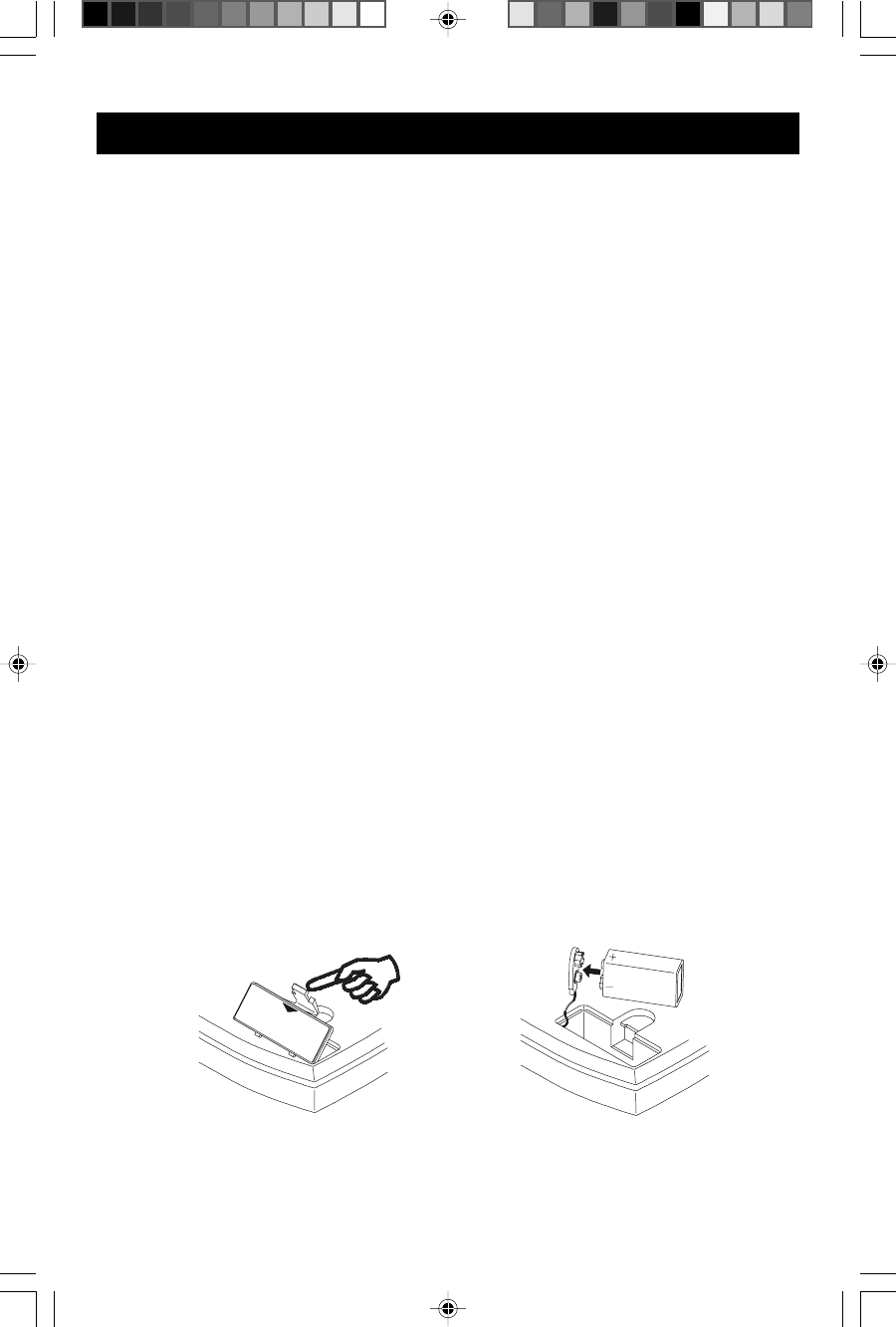
3
PREPARATION FOR USE
UNPACKING AND SET UP
Remove the unit from the carton and remove all packing material from the unit.
Remove any descriptive labels or stickers from the top or front of the cabinet.
Do not remove any labels or stickers from the back or bottom of the cabinet.
Press the CD Open button to open the CD door. Remove the white transit card
from the CD compartment, if applicable. This card is used to prevent the laser
pick up from moving during shipment. It must be removed from the CD
compartment before you insert a disc.
Remove the twist tie from the AC power cord and extend the cord to its full
length.
Unwind the lead wire FM antenna and extend it to its full length.
Place the radio on a level surface such as a stand, desk, table or shelf, convenient
to an AC outlet, and away from direct sunlight or sources of excess heat, humidity,
moisture, dust or vibration.
BATTERY BACK UP SYSTEM
This clock radio has a battery back up system that will maintain the time and alarm
settings in the event of a temporary power interruption. The system requires one
9-volt battery, not included.
Open the battery door on the bottom of the cabinet and connect a 9-volt battery to
the battery terminals inside the compartment. It can only be connected one way.
Push the battery into the battery compartment and replace the battery door.
If the power is interrupted the clock display goes off and the unit will not operate.
However the battery will maintain the time and alarm settings, and when the power
is restored the time and alarm settings will be correct.
CKD9907_ib.p65 2001/4/17, PM 12:193


















