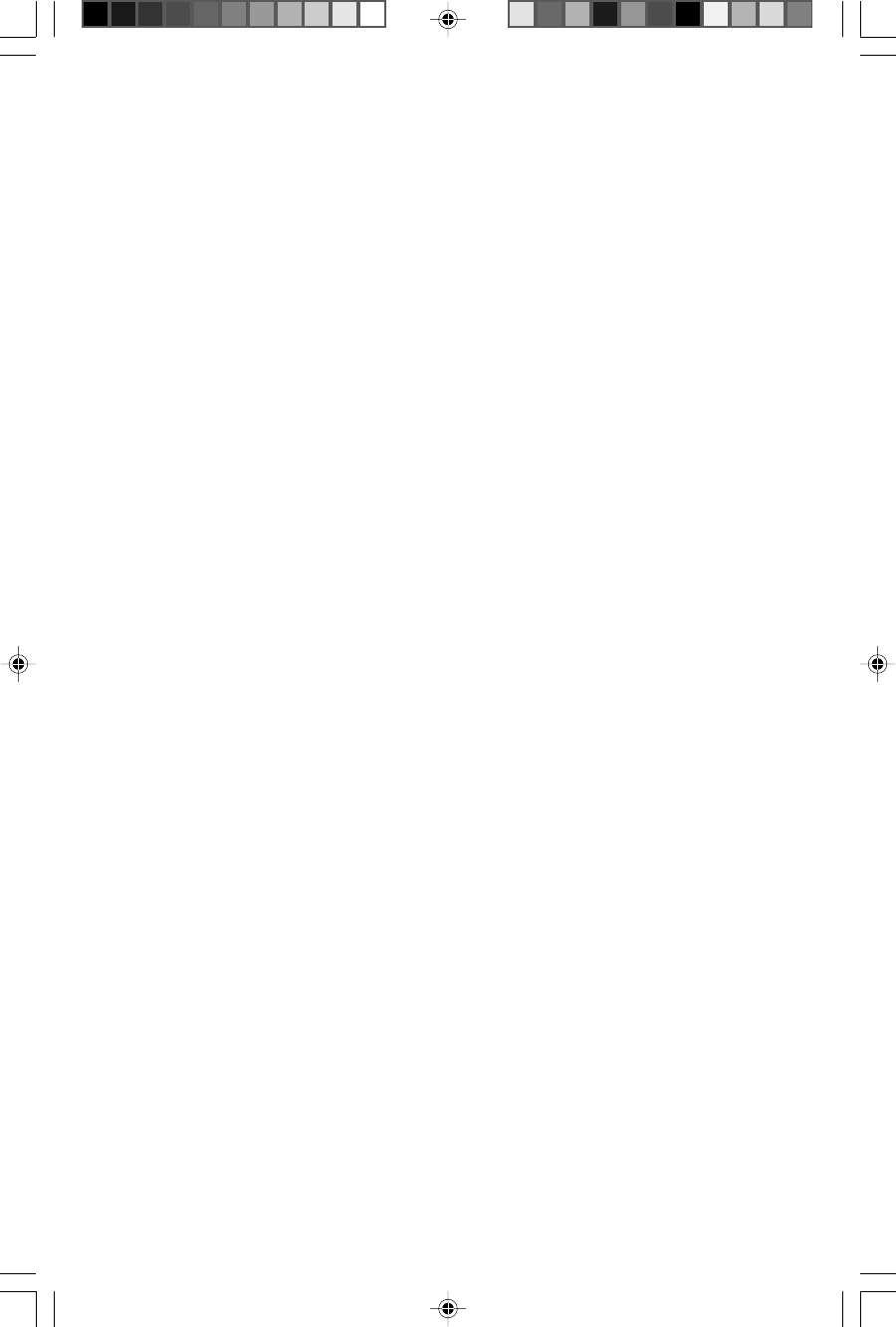
12
SNOOZE / REPEAT ALARM
If you need a few extra minutes sleep when the alarm turns On in the morning,
press the SNOOZE button. The alarm stops for 6 minutes and then starts again.
This operation may be repeated several times if desired.
SLEEP TIMER
You can program the Sleep Timer to shut off the radio or CD player after 90
minutes, 60 minutes, or 30 minutes, so you can fall asleep to the radio or CD
player and the unit will shut Off automatically.
If the radio or CD player is playing press the POWER button to shut the power
Off.
Sleep to radio
Set the FUNCTION selector to the AM or FM position.
Sleep to CD
Set the FUNCTION selector to the CD position. Make sure that there is a disc
in the player.
To start the sleep timer and set the sleep time, press the SLEEP button. The display
shows two dashes and the SLEEP indicator begins to flash. Continue to press
the SLEEP button to set the time as follows:
Press SLEEP once more for 90 minutes, twice for 60 minutes, and three times for
30 minutes. The selected time appears in the display for 5 seconds and then the
unit turns On to the function you selected, either radio or CD. The display changes
back to the correct time but the SLEEP indicator remains On. Adjust the VOLUME
control to the desired level. The unit will continue to play for the amount of time you
selected and then shut itself automatically. To shut the unit off before the sleep
timer counts down to 00, press the POWER button at any time. The unit turns
Off and the SLEEP indicator disappears.
NOTES:
A. Remember that the volume that you select for sleep timer operation is the
same volume you will hear when the radio or CD alarm comes on in the morning.
B. If you are using the sleep to CD function remember that the CD player will
stop when the disc ends. If you set the sleep timer for 90 minutes in the CD
function but your CD is only 48 minutes long, the player will stop after 48
minutes.
CKD9907_ib.p65 2001/4/17, PM 12:1912


















