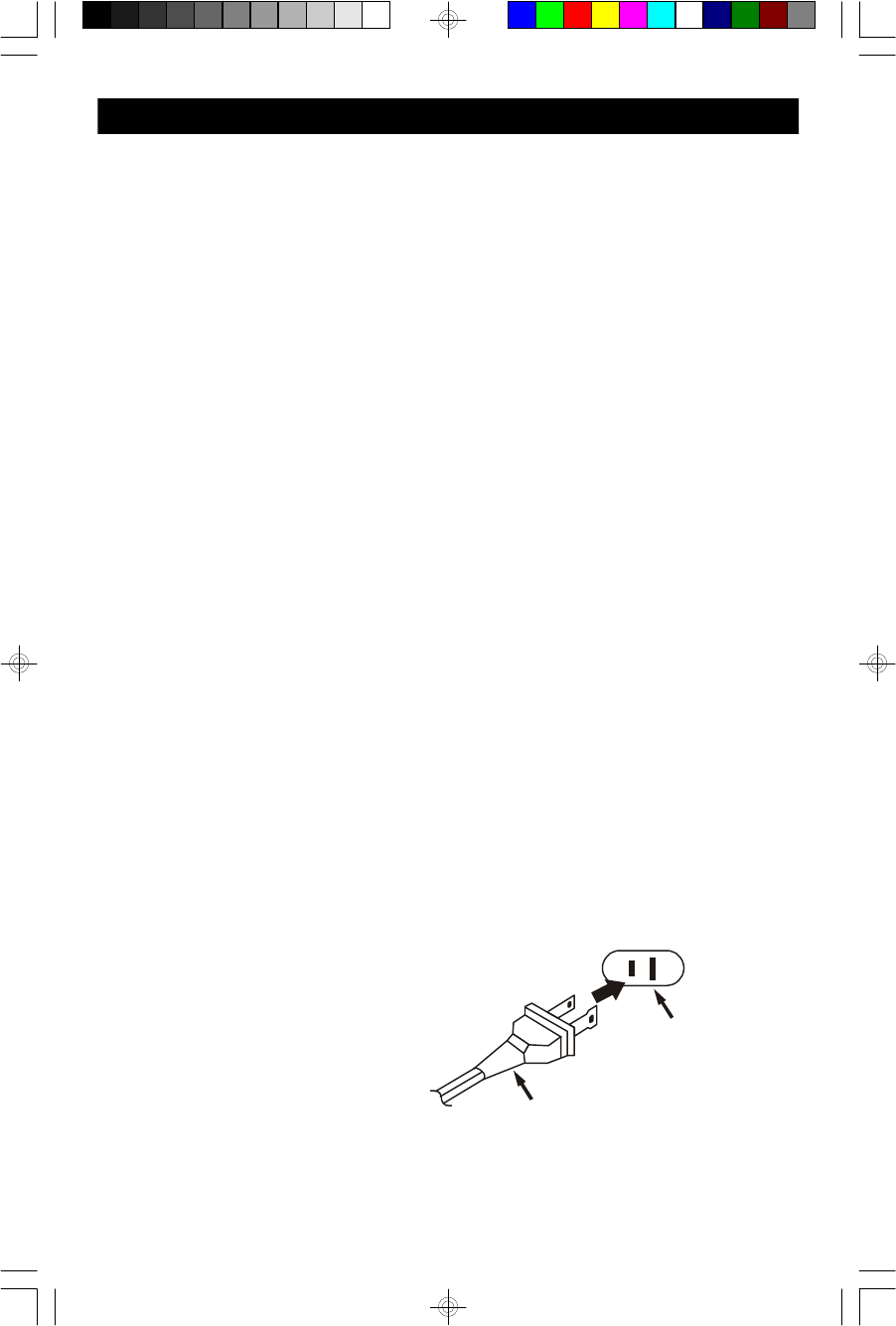
4
Unpacking And Set Up
• Remove the unit from the carton, and remove all packing materials from the
unit.
• Save the carton and packing materials in case the unit ever needs to be returned
for service. Using the original carton and packing materials is the only way to
safely repack the unit for shipment.
• Remove any descriptive labels or stickers from the top or front of the unit. Do
not remove any labels from the back or bottom of the cabinet.
• Remove any small strips of tape that may have been used to prevent the CD
door from opening in transit.
• Open the CD door and remove the white card from the CD compartment.
Discard it and close the CD door.
• Unwind the FM wire antenna and extend it to its full length.
• Unwind the AC power cord and extend it to its full length.
• Place the unit on a stable, level surface such as a table, desk, shelf, etc within
easy reach of an AC outlet, out of direct sunlight, and away from sources of
excessive heat, dust, moisture or humidity.
Power Supply
This unit is designed to operate only on normal 120V 60Hz AC house current.
Operating this unit from any other power source may cause damage to the unit
and such damage is not covered by your warranty.
This unit has a polarized AC plug with one wide blade and one narrow blade.This
plug will only fit into a matching polarized AC outlet. This is a safety feature to
reduce the possibility of electric
shock. If this plug will not fit in your
AC outlet, you probably have an
outdated non-polarized outlet. You
should have your outdated outlet
changed by a qualified, licensed
electrician. Do not file the wide blade
on the plug, or use an adapter to
make the plug fit into your outlet. This defeats the safety feature and could expose
you to electric shock.
AC Plug
AC Outlet
PREPARATION FOR USE
CKD3810_ib.p65 18/3/2002, 14:184


















