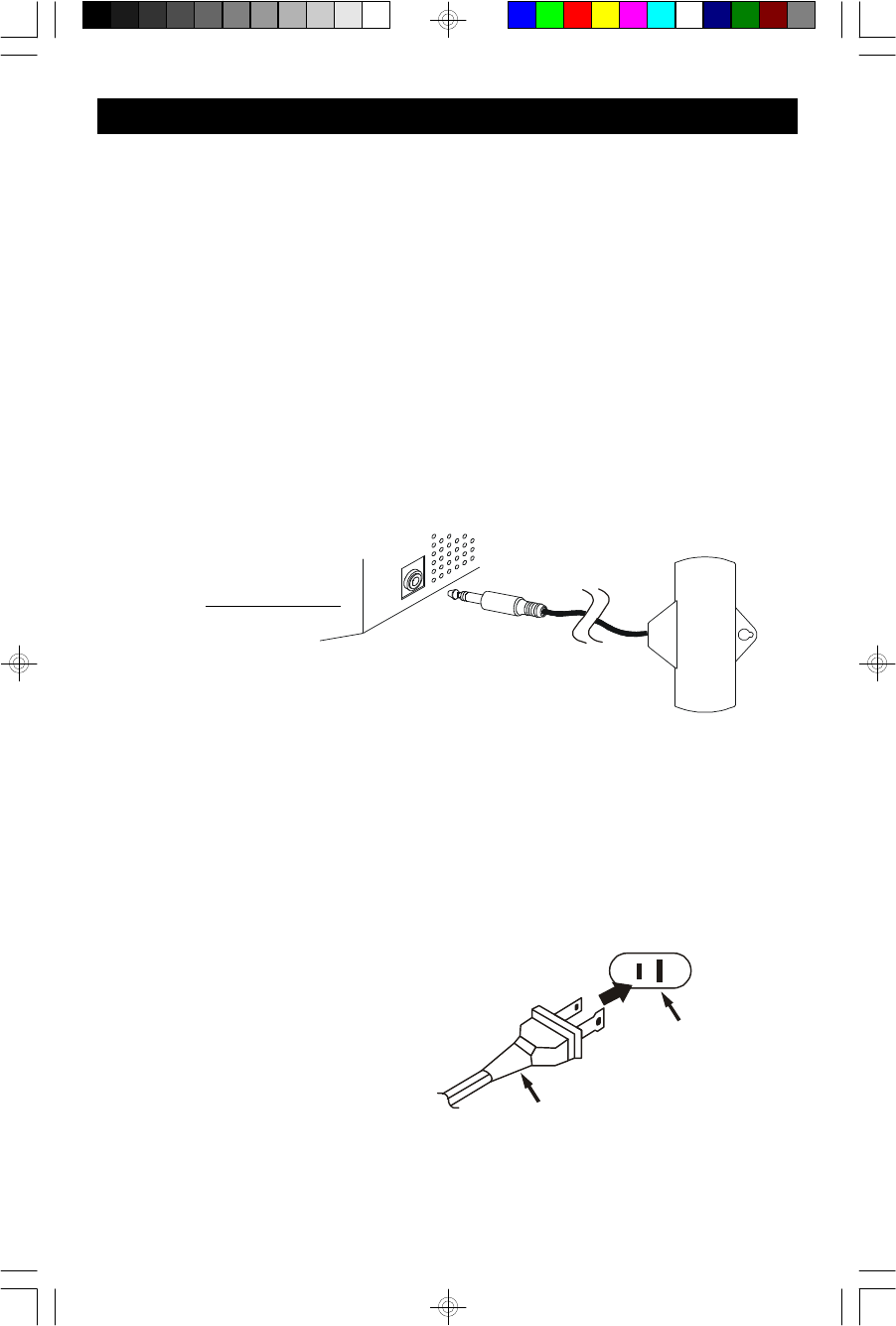
4
PREPARATION FOR USE
UNPACKING AND SET-UP
• Remove the radio and the external WWVB long wave antenna from the carton
and remove all packing materials from the radio. Please save the carton and
packing materials if possible in the unlikely event that the radio ever needs to be
returned for service. Using the original carton and packing materials is the only
way to pack the radio safely to avoid damage in transit.
• Remove any descriptive stickers or labels from the front or top of the cabinet.
Do not remove any labels from the back or bottom of the cabinet.
• Extend the AC power cord to its full length.
Note: The FM Antenna is built into the AC power cord.
• Extend the wire of the external WWVB long wave antenna to its full length.
Insert the plug from the antenna wire into the antenna jack on the back of the
radio.
POWER SOURCE
This radio is designed to operate on normal 120V 60Hz AC power only. Do not
attempt to operate the radio on any other power source. You could cause damage
to the radio that is not covered by your warranty.
This radio should be connected to an AC outlet that is always ‘live’. Do not connect
it to an outlet that is controlled by a wall switch. When the power to the radio is
interrupted, the back up battery take over to maintain the time and alarm settings.
To maximize the life of the battery keep the radio connected to a ‘live’ AC outlet at
all times.
You will note that this system is
equipped with a polarized AC power
plug having one blade wider than the
other. This is a safety feature. If this
plug does not fit into your existing AC
outlet, do not try to defeat this safety
feature by filing the wide blade to
make it fit into your outlet. If this plug will not fit into your outlet, you probably have
an out-dated non-polarized AC outlet. You should have your outlet changed by a
qualified licensed electrician.
AC Plug
AC Outlet
BACK PANEL
CKA1100_drafts052102.p65 21/5/2002, 15:194


















