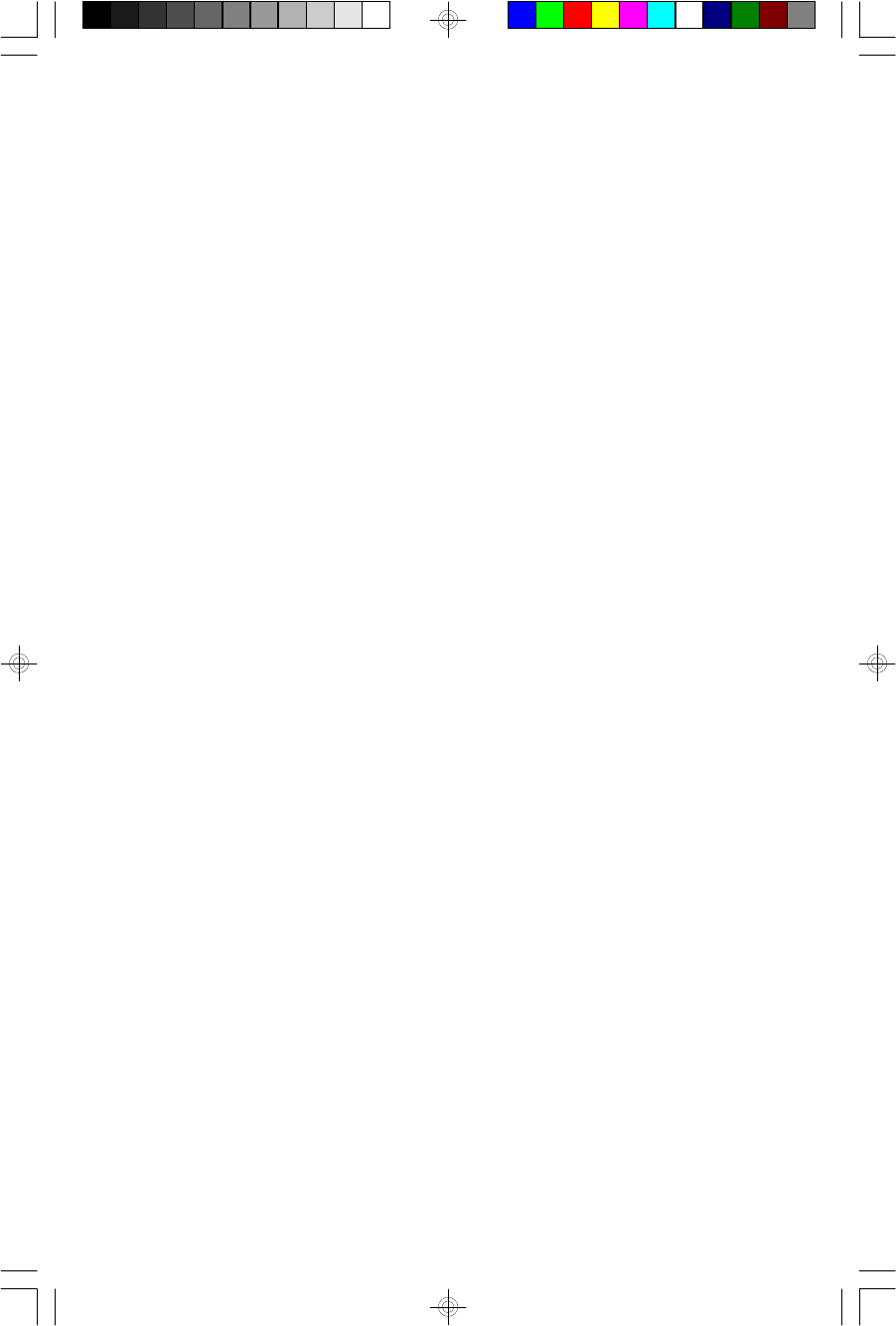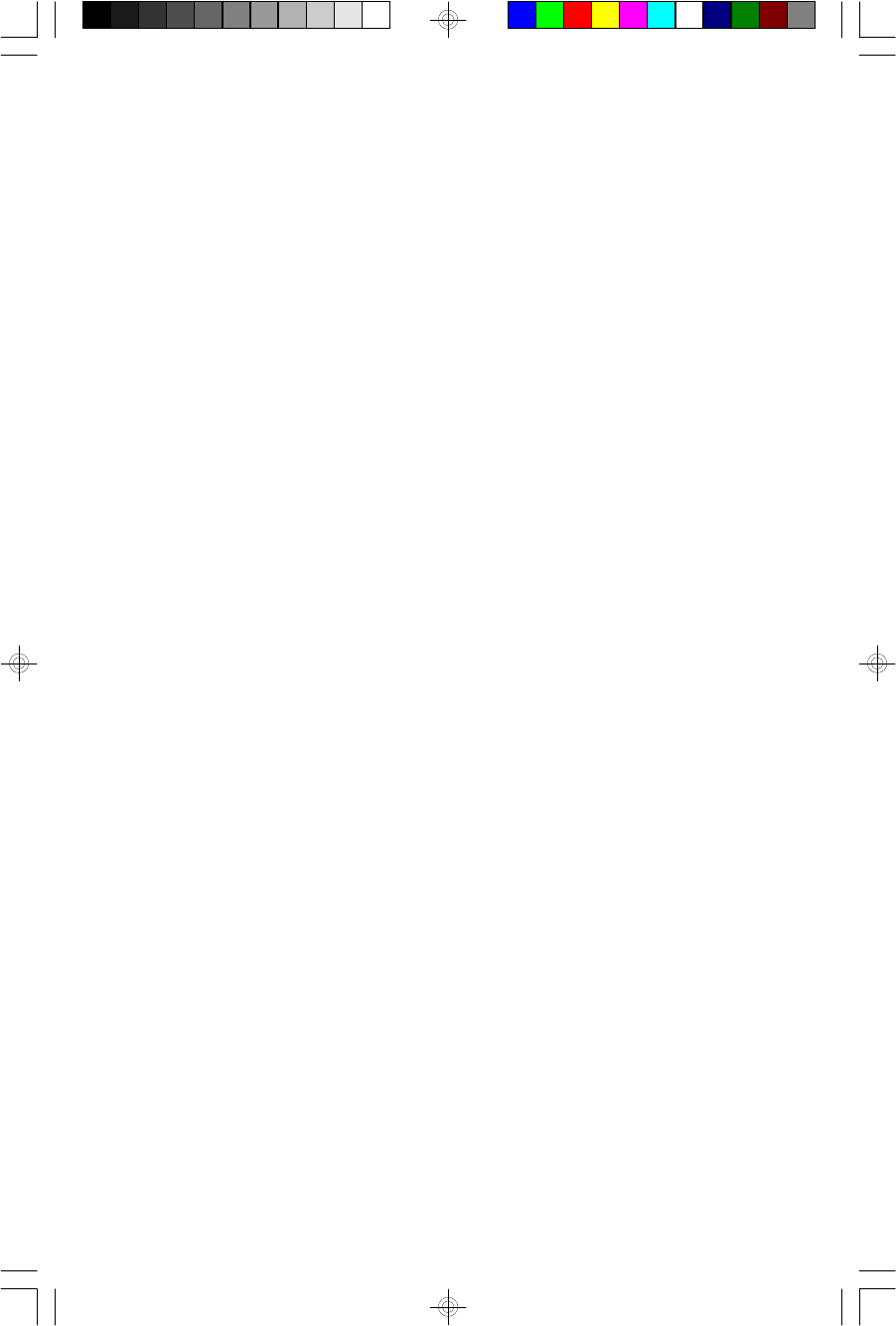
10
SETTING THE CLOCK THE FIRST TIME
Location, Location, Location.
Since the WWVB signal can be blocked or shielded by large metal objects, and
affected by interference from other electronic devices, please do not place the
radio and the external antenna in a metal cabinet, on a metal table, metal stand, or
metal shelf. And do not position it next to a computer, television set, cordless
telephone, audio system, or other devices that either receive or transmit radio
signals. If you live in a fringe reception area we recommend placing the radio near
a window that faces in the general direction of Colorado.
Positioning The External WWVB Antenna
Make sure that the plug from the external WWVB antenna is fully inserted into the
jack on the back of the radio cabinet. The antenna should be positioned as far
away from the radio cabinet as the antenna wire will allow. If you have the radio on
a night table or desk you may allow the antenna to hang down behind the table or
desk. You may also hang the antenna on a wall using a small tack or nail and the
“keyhole” provided on the antenna housing. If you live in a fringe reception area
you may also tape the antenna to a window for better reception of the WWVB
signal. Keep the antenna away from large metal objects or other electrical
appliances.
Automatic Time Setting
• After you confirm that the WWVB antenna is firmly connected to the antenna
jack, and you have installed the recommended back up batteries, connect the
AC power cord to a convenient 120V 60Hz AC outlet. Confirm that the “BATT
LOW” indicator is not ‘On’.
Note: Make sure that the outlet is always “live”. Do not connect this radio to an
outlet that is controlled by a wall switch.
• All of the indicators in the display will illuminate momentarily and then the display
will show “ZONE 01”. The SIGNAL indicator will flash 4 times to confirm that
the WWVB receiver is ‘On’.
CKA1100_drafts052102.p65 21/5/2002, 15:1910