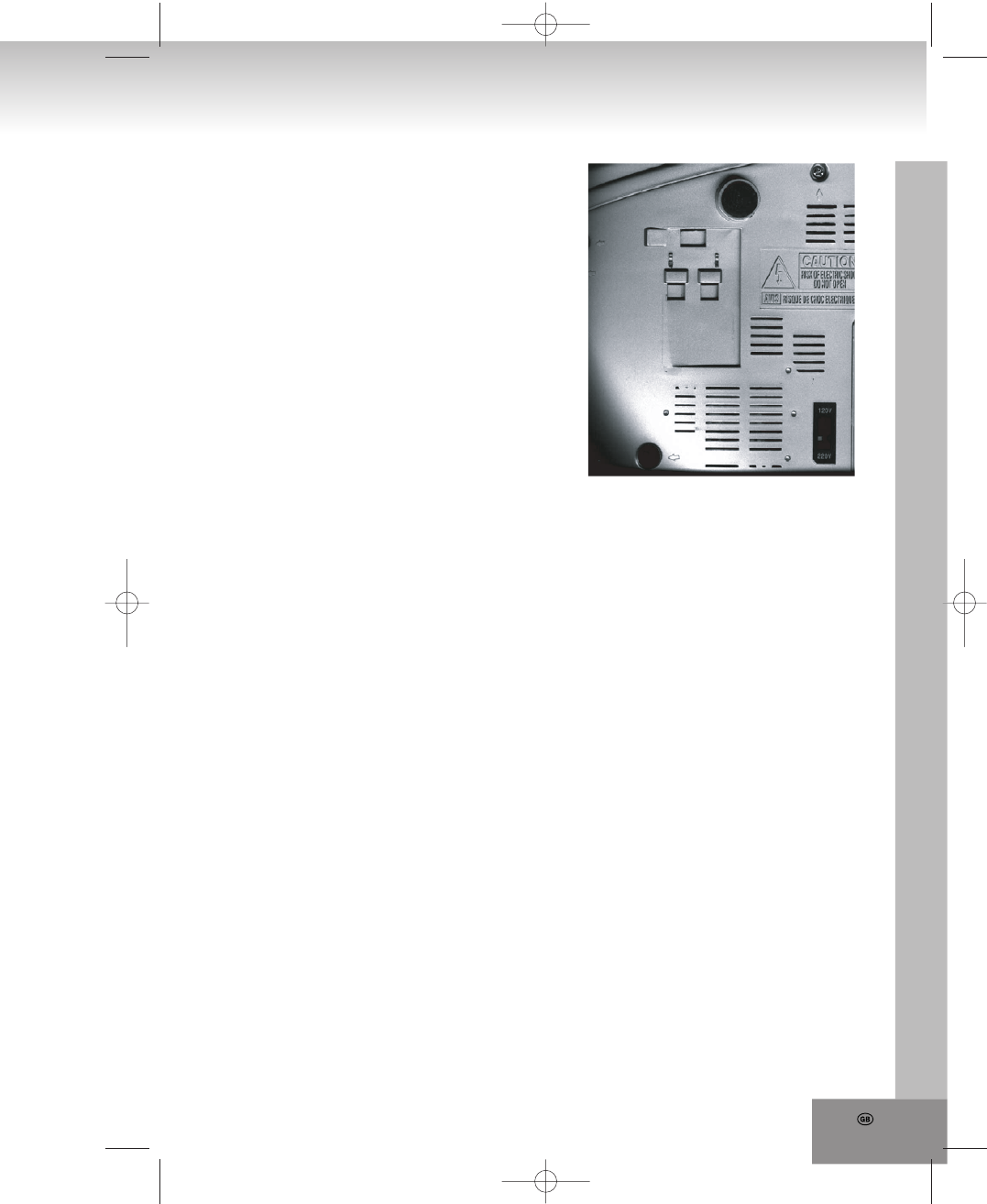
25.
Batteries:
This system is designed to operate on 230V 50Hz AC mains
power supply or 8 batteries type “UM2” or “C”. We
recommend the usage of alkaline batteries for a longer
play time.
Inserting of batteries
1. Remove the battery compartment cover by gently pushing
downwards and pushing outward and insert 8 batteries
type “UM-2” or “C” (preferably alkaline).
PLEASE OBSERVE RIGHT POLARITIES WHICH ARE
MARKED WITH “+” AND “-“ BESIDE THE BATTERY COMPARTMENT.
2. Replace the cover by pushing onto battery compartment.
NOTE: Old batteries may swell and leak. To avoid damage to your device, remove the batteries when the unit
is to be stored for long periods of time or if the batteries become exhausted.
NOTE: To usage of battery power will be automatically turned on, if the AC plug is removed from both the wall
outlet and the back of the set.
BASIC CONNECTION
It is recommended the player to be connected to a multi-system TV set.
Ensure that the player and other equipment to be connected to the unit are in the standby or off mode and
disconnect the AC power cords before building up a connection between them.
Read the instructions before connecting other equipment.
Observe the color coding when connecting audio und video cables.
Notes:
• During the DVD playback the TV volume may be at a lower level than during TV broadcasts. In this case
adjust the volume to the desired level.
• If the DVD player is connected to a TV set via a video cassette recorder, the picture may not be played back
normally with some DVDs. In this case do not connect the player via the VCR.
• When connecting to a TV set the built in TFT-Display can be turned off with the TFT ON/OFF switch.
Install the two positioners into the insets at the bottom side of
the player and push them into their position, until they snap
in.
By lifting the positioners the player can be set into a suitable
viewing position.


















