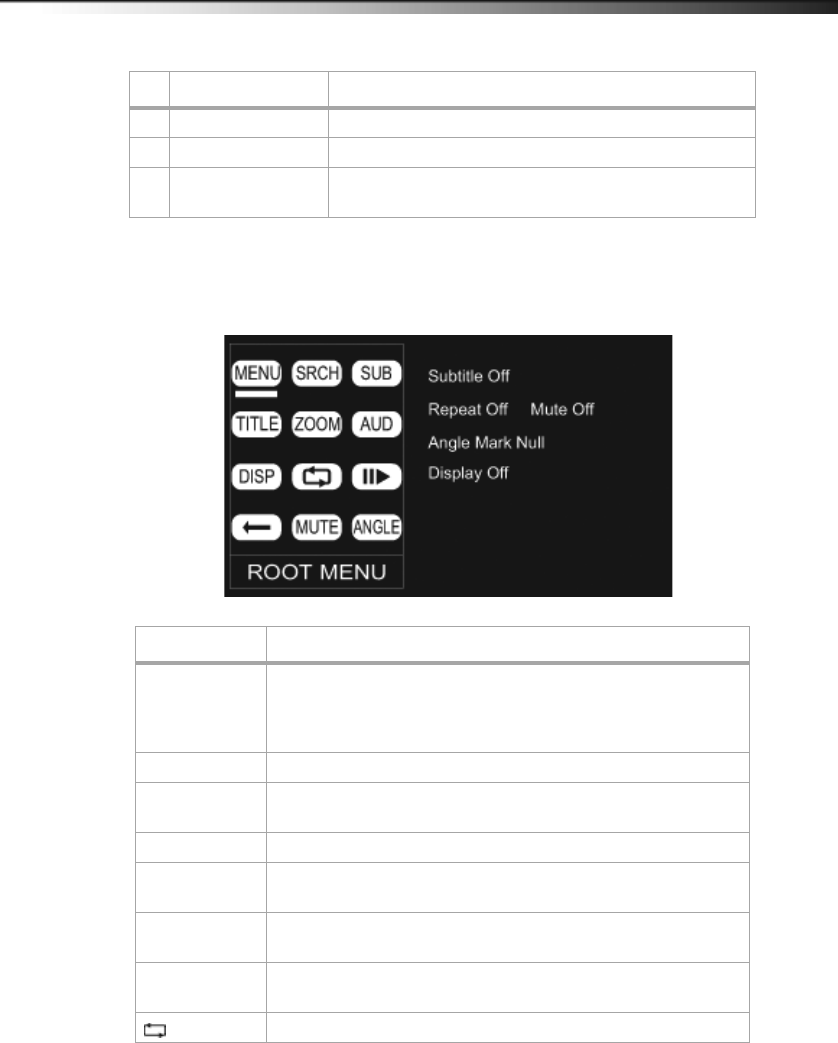
7” and 9” Dual-Screen Portable DVD Players
7
Virtual remote control
You must use the navigation control buttons on the player to navigate through the virtual remote
control.
6 Brightness +/– Rotate this knob to adjust the brightness.
7 Stand Pull out to set your player on a desk or table.
8 Strap slots Slide the mounting straps through these slots when installing the
player in a vehicle.
Virtual Button Description
MENU Select once to open the main DVD menu. This option works only if the DVD
has a main menu.
In the root menu, select FUNC. on the player to open the DVD title menu. This
option works only if the DVD has a title menu.
SRCH (search) Select to search the chapter, title, or track.
SUB (Subtitle) Select to turn subtitles on and off, or select to select the subtitle language.
This option works only if the DVD has subtitles.
TITLE Select to display the DVD title information.
ZOOM Select to enlarge the display image. You can enlarge the image 2, 3, or 4
times the normal size.
AUD (audio) Select to select the DVD audio language. This option works only if the DVD has
multiple audio languages.
DISP (display) Select to display information about the disc, such as title, chapter number,
track number, and time.
(repeat) Select to repeat the current title, chapter, or all.
# Component Description
DX-D7_D9PDVD_12-1341_MAN_V2_EN.fm Page 7 Wednesday, January 9, 2013 1:40 PM


















