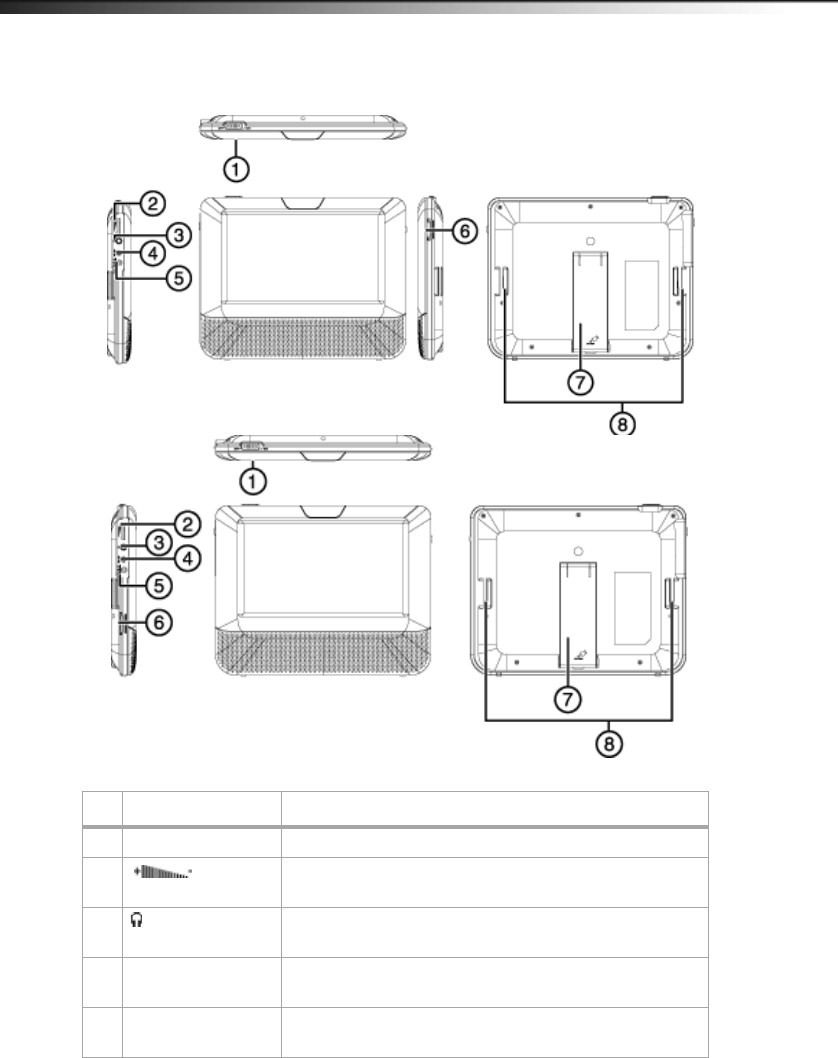
6
DX-D7PDVD and DX-D9PDVD
Monitor
# Component Description
1 ON/OFF switch Slide to turn the monitor on or off.
2 (volume
control)
Rotate this knob to adjust the volume.
3 (headphone) jack Plug headphones into this jack.
Note: When headphones are plugged in, the speakers are muted.
4 AV IN jack Connect the AV OUT jack on your DVD player to this jack using the
AV/DC cable.
5 DC IN jack Connect the DC OUT jack on your DVD player to this jack using the
AV/DC cable.
7” Monitor
9” Monitor
DX-D7_D9PDVD_12-1341_MAN_V2_EN.fm Page 6 Wednesday, January 9, 2013 1:40 PM


















