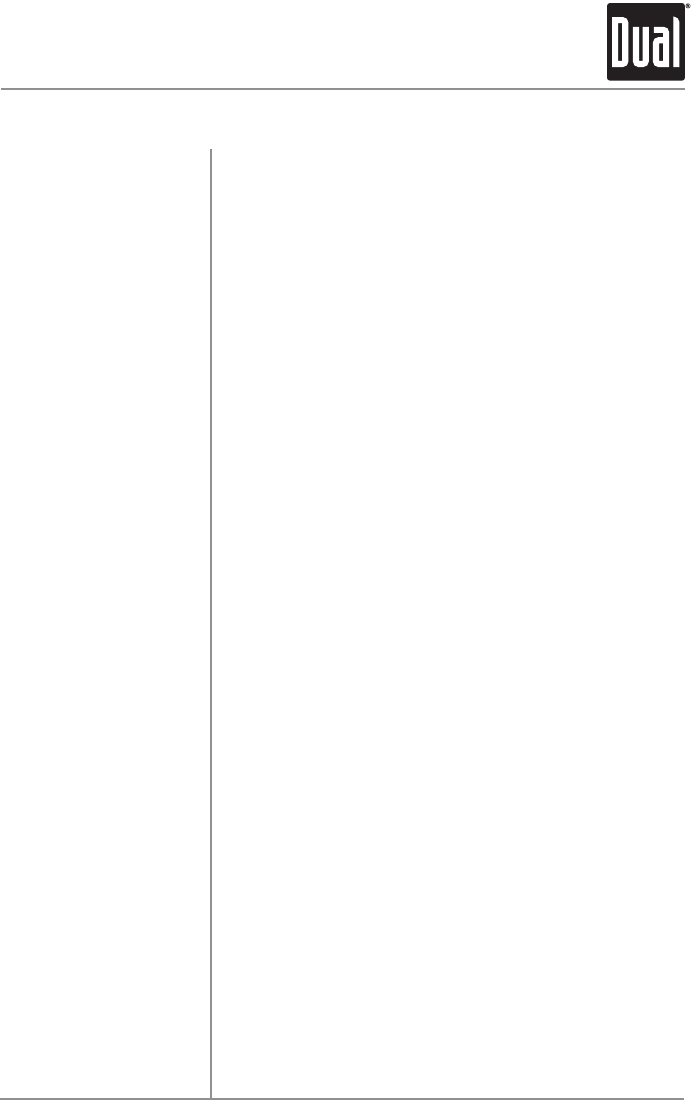
9
XDMA6415 OPERATION
Seek Tuning
Manual Tuning
Scan Tuning
Band
Storing and Recalling
Station Presets
Automatically Store
Stations
Preset Scan
Press TUNE
nn
or TUNE
ll
momentarilytoseekthe
nextstrongstation.
Press TUNE
nn
or TUNE
ll
formorethantwoseconds,
thenrelease."MANUAL"willmomentarilyappearinthe
display.PressTUNE
nn
or TUNE
ll
momentarilyto
moveradiofrequencyupordownonestepatatime.Press
andholdtoadvancequickly.Iftuningisnotadjustedforfive
seconds,theunitwillreturntoseektuningmode(default).
"AUTO"willmomentarilyappearinthedisplay.
Ontheremotecontrol,pressSCANtopreviewstrong
stationsonthecurrentband,pausingforfivesecondsat
each.PressSCANagaintocancel.
Press BANDtoselectbetweenFM1,FM2,FM3,AM1and
AM2bands.
Upto18FMstationsand12AMstationscanbestored.To
storeastation,selectthedesiredbandandstation.Press
andholdthedesiredpresetbutton(1-6)formorethan
twoseconds.Whenstored,thepresetnumberwillappearin
thedisplay.Thestationcanberecalledanytimebypressing
thecorrespondingpresetbutton.
Note:Functionkeys7,8,9and0ontheremotecontrolapply
toBluetoothoperationonly.
Press AS/PSformorethantwosecondstoautomatically
storethesixstrongeststationsinthecurrentband.
Automaticlocaltuningisactivatedduringtheinitialband
scan.
Press AS/PSforlessthantwosecondstoscanpresets1-6
onthecurrentband,pausingforfivesecondsateach.Press
AS/PSagaintocancel.
AM/FM Tuner Operation


















