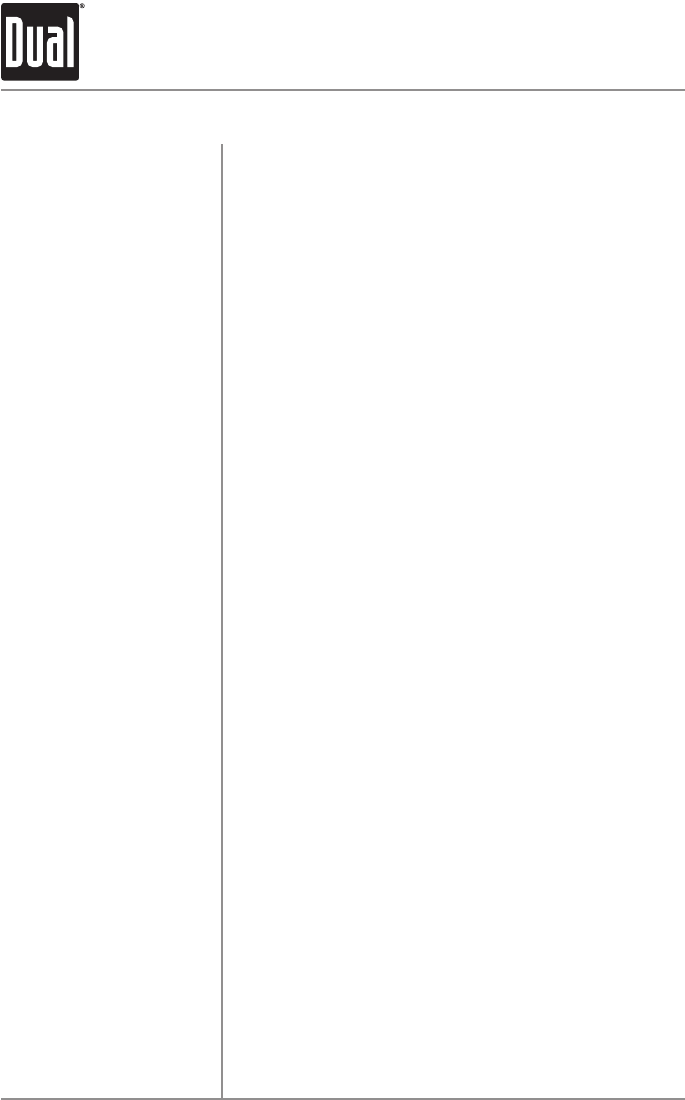
18
XDMA6415 OPERATION
Press TRACK
ll
toskiptothebeginningofthenext
track.PressTRACK
nn
toreturntothebeginningofthe
currenttrack.PressingTRACK
nn
againskipstothe
beginningoftheprevioustrack.
PressandholdTRACK
ll
or TRACK
nn
to fast
forwardorreverseatrack.
Press
l
/
II
totemporarilystopUSBplayback.
Press
l
/
II
againtoresumeplayback.
Thefollowingtypesoffilesarecompatible:
•MP3data
•WMAdata
Thefollowingtypesoffilesarenotcompatible:
•WMAfilesthatareprotectedbyDRM(DigitalRights
Management).
•WMAlosslessformat
•MP3PROformat
•MP3playlists
•WAVformat
MP3/WMAplaybacksequenceisbasedonorderthefiles
arecopiedtotheUSBdeviceandbeginsintherootfolder.
AnyemptyfoldersorfoldersthatdonotincludeMP3/
WMAfilesareskipped.Dependingonyoursoftware,the
playbackordermayvary.
•Maximumnumberoffiles:48896
•Maximumnumberoffolders:127plustherootdirectory
•Maximumnumberoffilesineachfolderandroot:382
•Maximumnumberoffolderlevels(subfolders):8
(7levelsplustheroot)
Note:Ifthenumberoffiles/foldersexceedsthemaximum
outlinedabove,theadditionalfiles/folderswillbeignored.
Track Select
Fast Forward and Reverse
Pause
Media Compatibility
Playback Order
Playback Capacity
USB Operation - MP3/WMA Files (Optional)


















