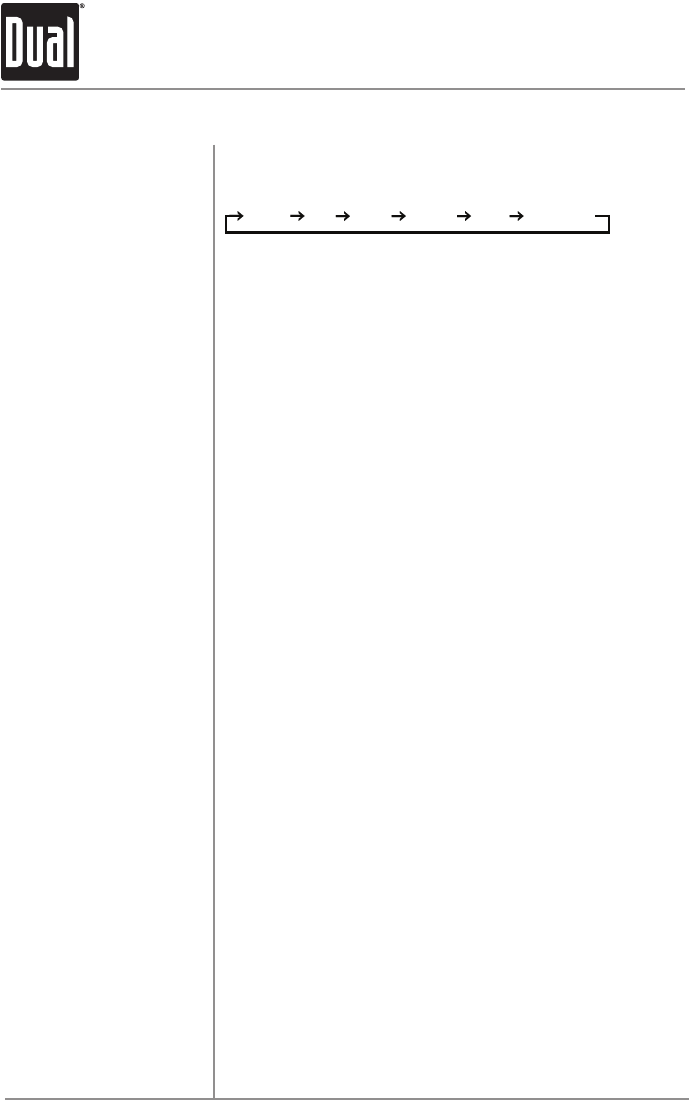
8
XDMA6415 OPERATION
Press AUDIO/MENUmomentarilytoselectbetweenVolume
(default),Bass,Treble,Balance,&Fader.
Press AUDIO/MENU until BASappearsthenrotatevolume
left/righttoadjust(-6minimum/+6maximum).
Press AUDIO/MENU until TREappearsthenrotatevolume
left/righttoadjust(-6minimum/+6maximum).
Press AUDIO/MENU until BALappearsthenrotatevolume
left/righttoadjust(BALL12-BAL00-BALR12).
BAL00representsequalbalance
Press AUDIO/MENU until FADappearsthenrotatevolume
left/righttoadjust(FADF12-FAD00-FADR12).
FAD00representsequalfader
Press AUDIO/MENU until SUBappears,thenpressSELECT
toconfirm.Rotatevolumeleft/righttoadjust(0-12).
Adjustinglevelsto0turnsthesubwooferoff.
IndividualBassandTreblesettingsareretainedinmemory
fortuner,CD,AUX,USBandiPodmodes.Thisallowsyouto
savetheBassandTreblesettingsseparatelyforeachmode.
Note:
AnyadjustmenttotheBassorTreblesettingsautomatically
cancelsthecurrentEQcurve(ifoneisselected).
Audio
Bass
Treble
Balance
Fader
Subwoofer
Source Audio Memory
General Operation
BASS VOLUME TREBLE BALANCE FADER
SUBWOOFER


















