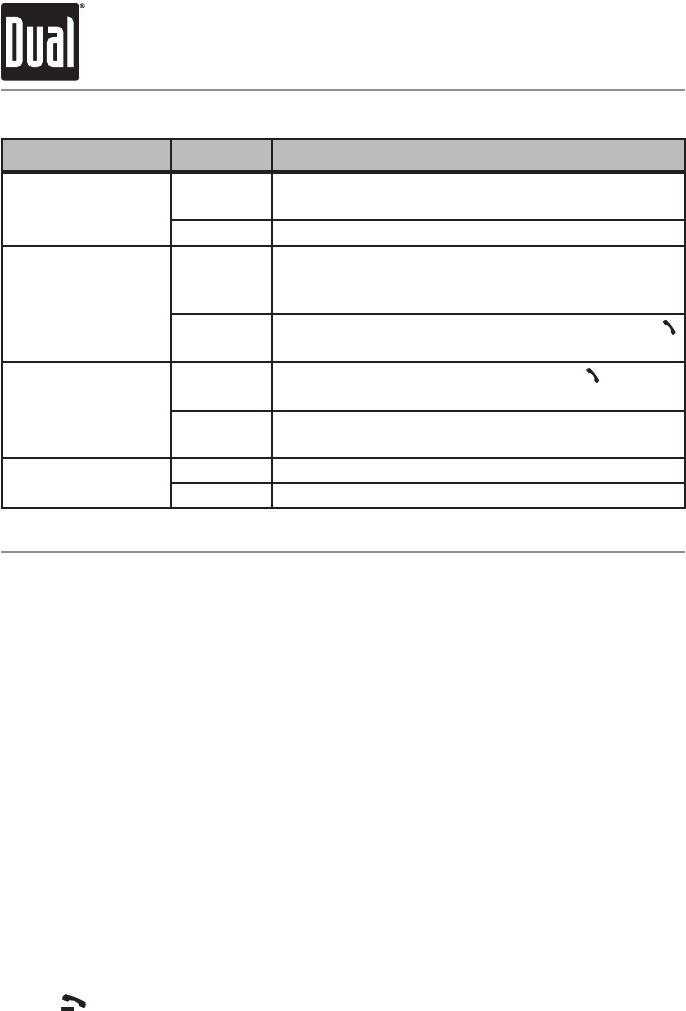
24
Bluetooth
®
Settings
MenuFunction
Options Action
Bluetooth Mode
BTON EnablesBluetoothmode.TheBluetoothiconwill
flashevery10seconds.
BTOFF DisablesBluetoothsupport.
Auto Connect
ACNTON Allowsreconnectiontothemostrecentlyconnected
mobiledevice.Note:Somemobiledevicesdonot
supportthisfeature.
ACNTOFF
Disablestheautoconnectfeature.Youmustpress
everytimetoconnectamobiledevice.
Auto Answer
AANSOFF
Disablestheautoanswerfeature.Press toreceive
anincomingcall.
AANSON Allincomingcallswillbeansweredautomatically-
withoutnotification.
Bluetooth Audio
SPK2-CH DirectstheBluetoothaudiotothefrontspeakers.
SPK4-CH DirectstheBluetoothaudiotoall4speakers.
TheXDMA6415supportsA2DPwirelessstreamingaudiofromyourBluetoothmobile
devicedirectlytoyourheadunit.Youcanalsocontrolyourmusicfromthefrontpanelof
theheadunitusingAVRCP.
Tostreammusictoyourheadunit,yourmobiledevicemustsupportthefollowingcriteria:
•A2DPprofiletostreamaudio
•AVRCPprofiletocontrolyourmusic.Checktheowner'smanualormanufacturer
ofyourdeviceforcompatibility.
•Streamingaudiomustbeenabledfromyourmobiledevice.Thisoptionwillvary
dependingonthedevice.Example:"wirelessstereo."
•DisablingAVMODEmustbedonefromyourmobiledevice.
Afterenablingstreamingaudiofromacompatiblemobiledevice,theheadunitwilldisplay
"AVMODE."Thefollowingfunctionscanbeusedtocontrolmusic:
•The
ll
buttonwillskiptothenextavailableaudiotrack.
•The
nn
buttonwillskiptothepreviousaudiotrack.
•The
l
/
II
buttonwilltogglebetweenplayandpauseduringplayback.
•The buttonwillstoptheaudioplayback.
Note:Ifexperiencingproblemswiththesefunctions,tryplayingmusicfrommobiledevice.
Onsomemobiledevices,itmaybenecessarytocontrolthemusicfromthedevice.
Bluetooth Streaming Audio Operation
(AV MODE)


















