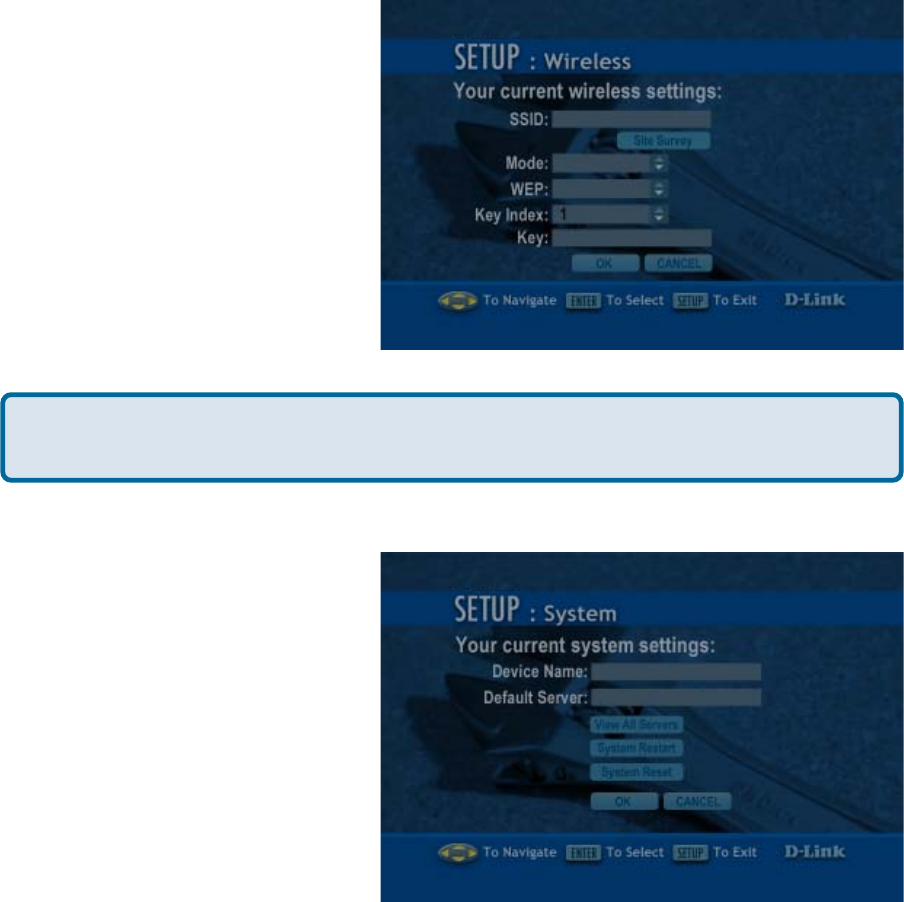
27
Setup (continued)
Wireless
SSID: Enter the SSID or click
Site Survey to select the SSID.
Mode: Select Ad-Hoc or
Infrastructure mode.*
WEP: Select Disable, 64-bit, or
128-bit WEP.
Key Index: select keys 1-4. For
each key enter a string of digits
in hexadecimal or ASCII format.
System
Device Name: You can name
your DSM-320 here.
Default Server: Select the PC
that you would like to use as
the default server.
View all Servers: Select to
view a list of all the PC’s that
are available to share media on
your network.
System Restart: Restart your
DSM-320 here.
System Reset: Return your DSM-320 to its factory default settings.
Note: You will lose your current settings.
*Ad-Hoc is a Peer-to-Peer network that does not contain a router or an access
point. An Infrastructure network is one that contains a router or an access point.


















