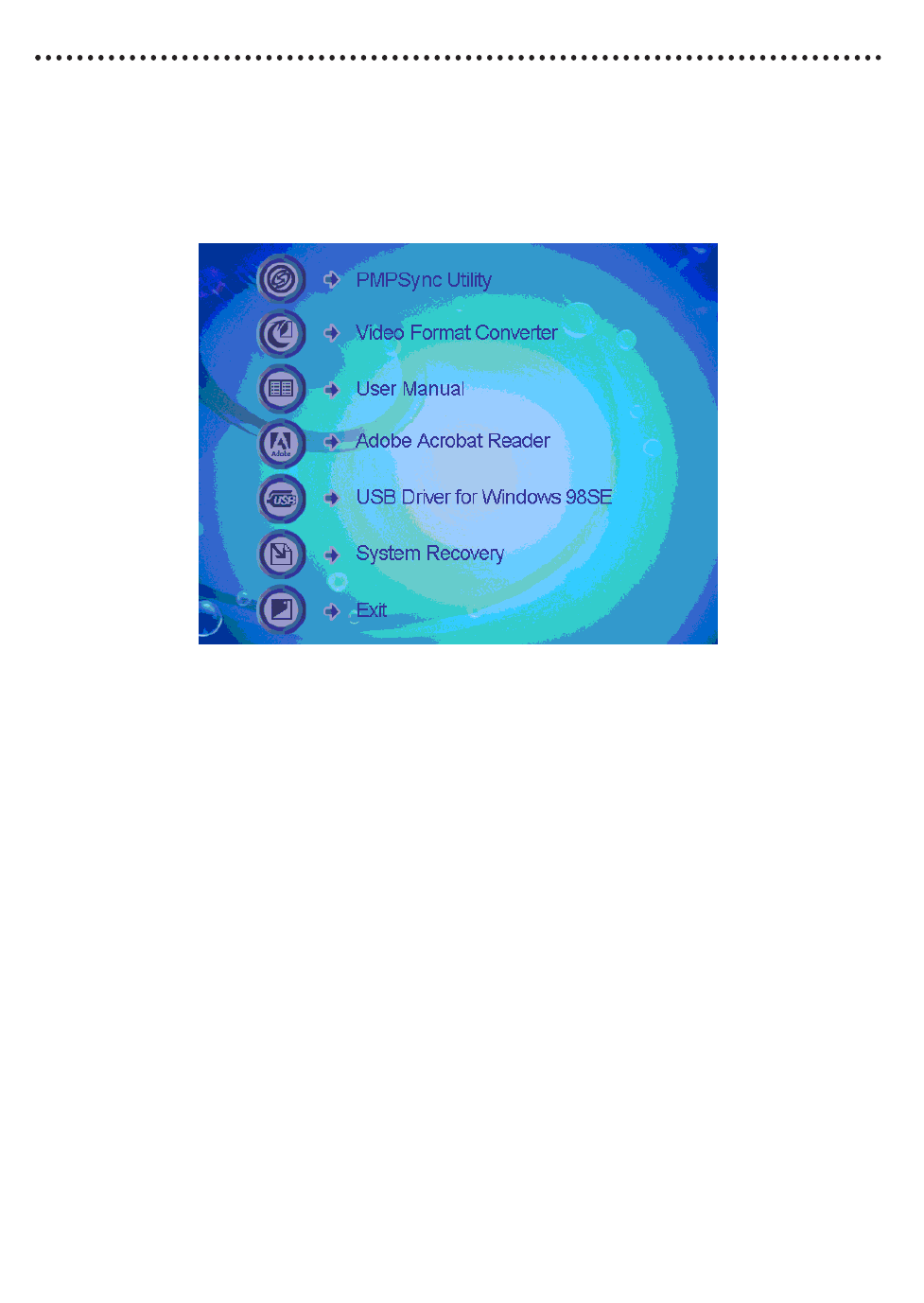
1188
© 2005 Directed Electronics—all rights reserved
UUttiilliittyy CCDD
The PMP3520 package includes a Utility CD (to be used on a PC). Insert the sup-
plied CD into your CD-ROM, and the CD will auto-run the Setup program. On your
computer screen, you will see the following display.
❍ PMPSync Utility: for PMP3520 file management and synchronizing.
❍ Video Format Converter: Video converter utility for converting the format
of video files.
❍ User Manual: User manual in PDF format.
❍ Adobe Reader: Adobe Reader for opening PDF files.
❍ USB Driver for Windows 98SE: USB Driver for Windows 98 operating
system.
❍ System Recovery: Format and restore PMP3520 system back to
manufacture default settings.
❍ Exit: Exit and close the Setup program


















