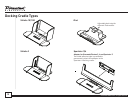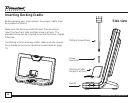© Directed Electronics, all rights reserved.
20
Mute
Press
LINE
AUX
SNOOZE
SLEEP
POWER
SOURCE
MUTE
TIMER
MENU
PROG/
CLOCK
+
_
ON
OFF
to toggle Mute on and off. The LCD will
indicate the status.
Display Option
When listening to music, Soloist can display the selected
source or the clock on the LCD.
Press
LINE
AUX
SNOOZE
SLEEP
POWER
SOURCE
MUTE
TIMER
MENU
PROG/
CLOCK
+
_
ON
OFF
to switch between the current source and
the clock.
Using the Headphone Jack
The Headphone jack can be used with any pair of
headphones with the appropriate 3.5mm (1/8”) stereo
mini jack.
The audio output of Soloist is muted if headphones are
plugged into the headphone jack. When unplugging the
headphones, the volume is automatically reset to level
15 to avoid loud bursts of sound.