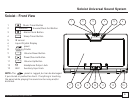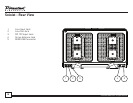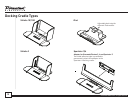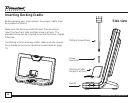Desktop Docking Station
© Directed Electronics, all rights reserved.
13
Soloist Universal Sound System
DETAIL A
SCALE 1 : 1
<COMPANY NAME>
SCALE:1:2
SIZE
DWG. NO.
A
REV.
MATERIAL
FINISH
--
--
DO NOT SCALE DRAWING
APPLICATION
USED ON
NEXT ASSY
DIMENSIONS ARE IN INCHES
TOLERANCES:
FRACTIONAL ±
ANGULAR: MACH ± BEND ±
TWO PLACE DECIMAL ±
THREE PLACE DECIMAL ±
NAME
DATE
DRAWN
CHECKED
ENG APPR.
MFG APPR.
Q.A.
SHEET 1 OF 1
WEIGHT:
COMMENTS:
THE INFORMATION CONTAINED IN THIS
DRAWING IS THE SOLE PROPERTY OF
<INSERT COMPANY NAME HERE>. ANY
REPRODUCTION IN PART OR AS A WHOLE
WITHOUT THE WRITTEN PERMISSION OF
<INSERT COMPANY NAME HERE> IS
PROHIBITED.
PROPRIETARY AND CONFIDENTIAL
A
Top View
+
Soloist comes with the Sirius
connector secured to the left
with a screw
Connector sides from left to
right depending on cradle being
used
Front
If connector is positioned to
the right, insert screw here
Before Inserting the Stiletto Cradles
The Sirius connector can be moved to the left or right to
match up with the Sirius radio being docked. Soloist comes
setup for Sirius plug and play radios. If you plan to use a
Stiletto portable radio, the connector needs to be moved to
the right before inserting the cradle.
Remove the securing screw on the left of the connector and
slide the connector to the right. Secure the connector by
reinserting the screw in the hole on the right of the connec-
tor as shown.