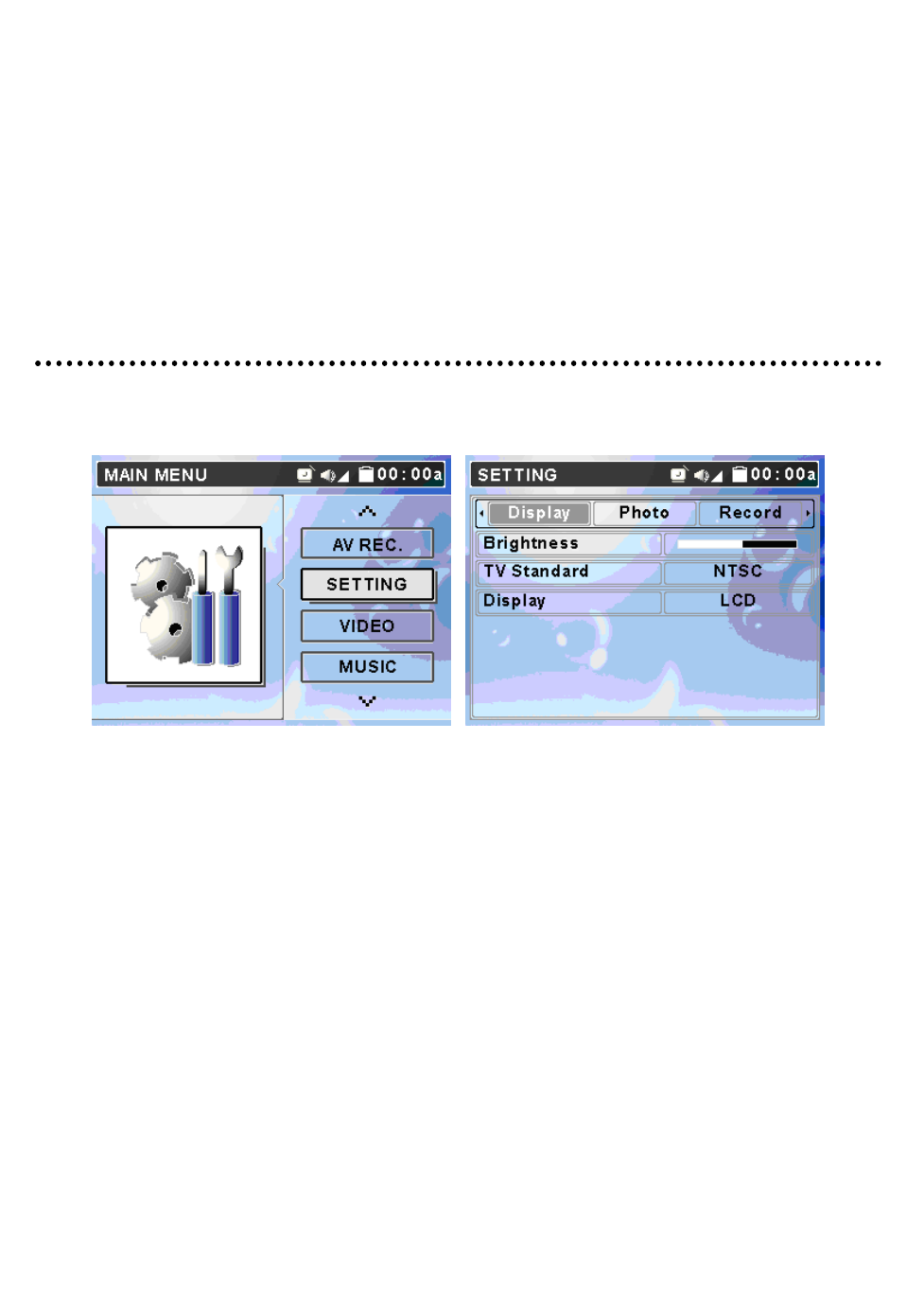
4422
© 2005 Directed Electronics—all rights reserved
see the display switch to the TV. The remote’s TV/LCD button can also be
used to switch the display.
4. On Video menu, select and play a file on the media player. Now you can
watch the video file on TV and adjust settings on the media player with its
supplied remote.
Audio in either video format or MP3 can be played through your home sound sys-
tem the same way.
SSeettttiinngg
The media player Setting menu includes Display, Photo, Record, System, and Info tabs.
1. Select Setting menu by pushing the Navigation button up or down as shown
above on the left. Press the Navigation button in, the screen will display as
shown above on the right.
2. Push the Navigation button right or left to select Display, Photo, Record,
System, or Info tab with the various setting options for each tab.
NNOOTTEE::
Exit the Setting Menu by pressing the
/
EXIT button on the
remote or the “M” or “E” buttons on the unit, any new settings
will be saved and applied.
NNOOTTEE::
If you make an adjustment to date or time and are not
through with all settings "E" will take you out of the current
line without exiting the Setting menu. "M" will save your
changes and return you to the main menu.


















