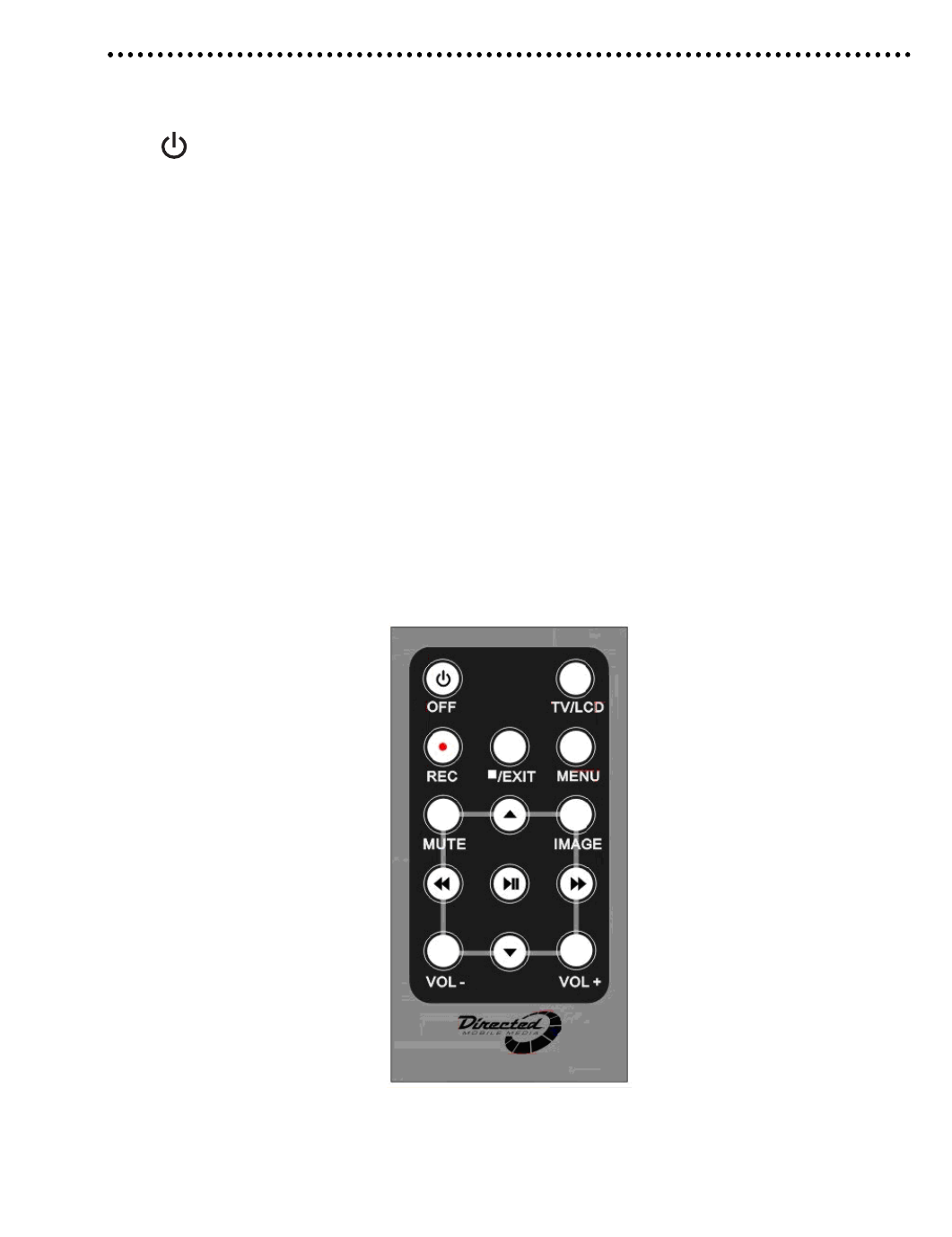
© 2005 Directed Electronics—all rights reserved
1155
d
RReemmoottee CCoonnttrrooll
The remote control provides the following functions:
❍ OFF: press to power On/Off.
❍ TV/LCD: press to switch the output device between TV and the DMP740
(DMP740 only).
❍ z REC: press to start to record of each function.
❍ Exit: press to stop playback or go back to previous menu.
❍ MENU: press to go back to Main Menu.
❍ MUTE: press to mute the audio.
❍ S/T: press to select previous/next item on menu list. These two buttons
function the same as pushing the Navigator button up/down.
❍ WW /XX : press to rewind/fast-forward the playback. These two buttons
function the same as pushing Navigator button left/right.
❍ X❙❙: press to play or pause the playback. This button functions the same as
pressing down with the Navigator button.
❍ IMAGE: press to change the video playback image scale.
❍ VOL-/VOL+: Press to decrease (-) or increase (+) the volume.
NNOOTTEE::
This remote control does not function if the unit is docked in
a overhead video unit. Use the overhead console’s remote.


















