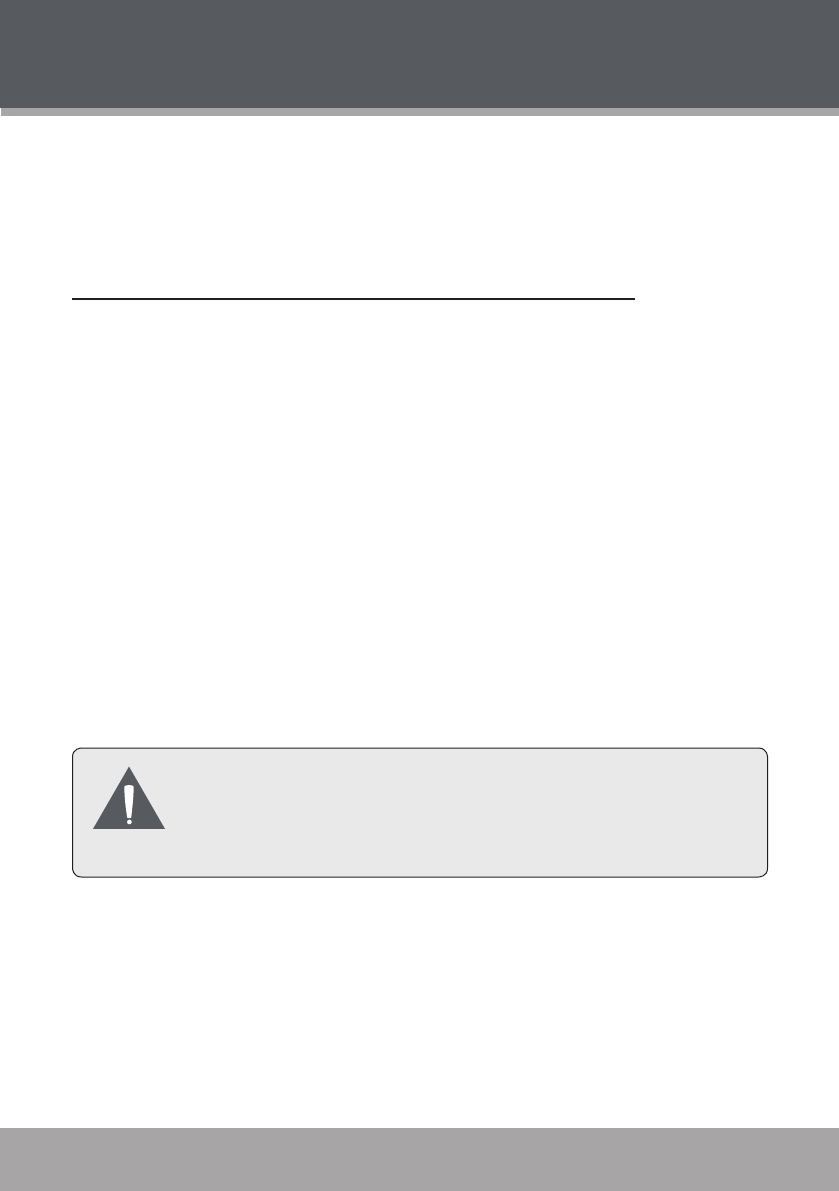
Page 28 Coby Electronics Corporation
www.cobyusa.com Page 29
Connect the Coby player to a computer with the USB 2.0 cable provided to:
Transfer les to and from your player
Perform basic le management functions.
USB Driver Installation (Required for Windows 98 SE Only)
It is not necessary to install the USB driver if your computer is running Microsoft
Windows ME/2000/XP or newer, or Macintosh OS X. Computers running these
operating systems will recognize your player automatically when connected.
If your computer is running Windows 98 SE:
Insert the Installation CD into your computer’s CD or DVD drive. Make
sure to place the mini-CD in the center, recessed well of the drive tray.
Navigate to MY COMPUTER and double-click on the CD/DVD drive icon
(usually “D:”).
Double-click on the folder “Win98 USB Drivers” to open it.
Find out and double-click on the SETUP icon (Win98Driver.EXE) to start
the USB driver installation program.
Follow the on-screen instructions to complete the installation and then
restart your computer.
Mini-CDsshouldonlybeusedinnormaltray-loadingCD/DVD
drives.Mini-CDsmaybeusedinslot-loadingdriveswiththe
properadapter;pleasecontactyourcomputerordrivemanu-
facturerformoreinformation.
•
•
1.
2.
3.
4.
5.
USB CONNECTIONS


















