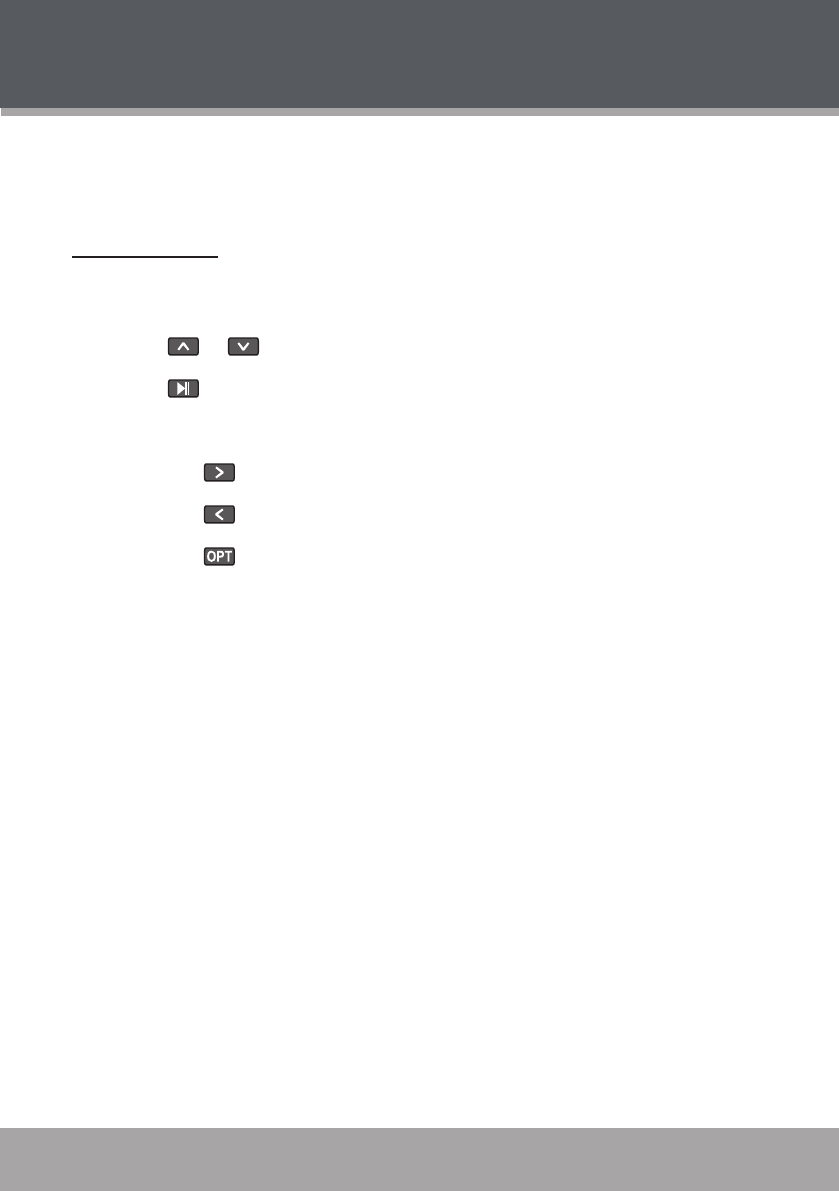
Page 18 Coby Electronics Corporation
www.cobyusa.com Page 19
PHOTO MODE
Enter Photo mode to display your JPEG photo les.
To enter Photo mode, select and conrm PHOTO in the Main menu.
Photo Controls
Upon entering Photo mode, you will see a list of all photos that located on your
player.
Touch or to move the selection up or down.
Touch to conrm and display a selection.
While a photo is displayed:
Touch to display the next photo in the list.
Touch to display the previous photo in the list.
Touch to return to the photo list.
•
•
•
•
•
•


















