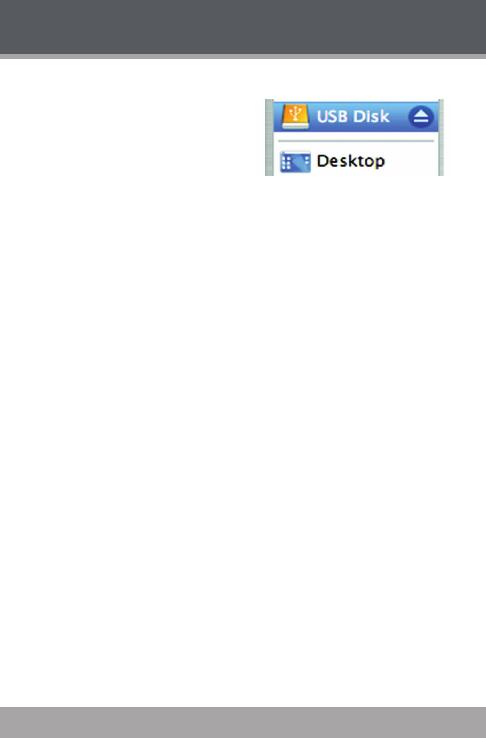
www.cobyusa.com Page 45
Macintosh OS X
1. On the left side of the
Finder Window, identify
the appropriate Remov-
able Disk icon.
2. Click on the “Eject”
arrow on the right of the Removable Disk icon.
3. Disconnect the USB cable from the player and your
computer.
Transferring Files to the Player


















