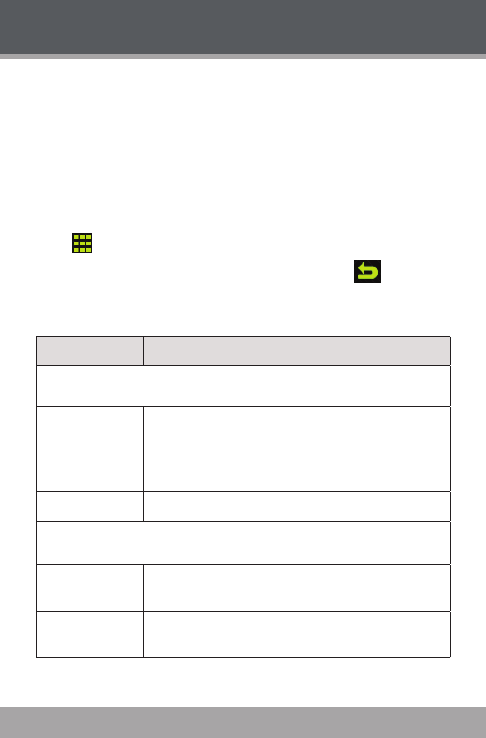
Page 38 Coby Electronics Corporation
Settings Mode
Enter SETTINGS mode to set your player’s system
options.
To enter Settings mode, select SETTINGS from the Main
menu.
To browse through the settings, tap on the desired
item to highlight it.
To select a setting, tap on the selection again or tap
.
To return to the previous screen, touch
.
Setting Options
Item Description
Display Setting
LightTime Adjust the duration of time (in seconds) that
the backlight will remain on after a key press. A
setting of “Always On” will keep the backlight on
continuously.
Brightness Adjust the brightness of the screen.
System Setting
Restorable Restore all of the player's settings to their
factory-default state.
ScreenCharge
Follow the screen signal to calibrate the touch
point of LCD.


















