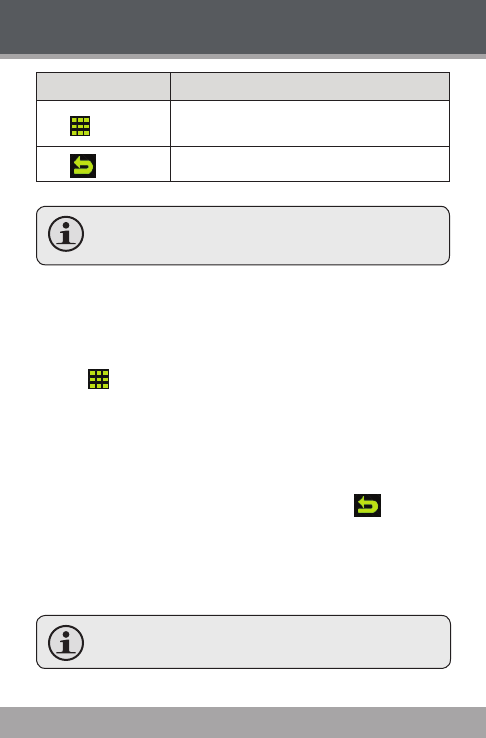
Page 26 Coby Electronics Corporation
Action Function
Tap
To access the Quick Options menu (see the
section below for details)
Tap
To return to the Main menu
Or you can turn to the desired station manually by
taping the frequency directly on the ruler.
Quick Option Menu
The Quick Option menu gives you easy access to your
player’s option settings.
Touch
to access the Quick Option menu from the
Radio Tuning screen.
To browse through the settings, tap on the desired
item to highlight it.
To select a setting, tap on the selection again.
To return to the previous screen, touch
.
Manual Mode
Set the tuning mode as Manual to tune to stations manu-
ally for precise control.
The current tuning mode is indicated on the
Radio Tuning screen.
Radio Mode


















