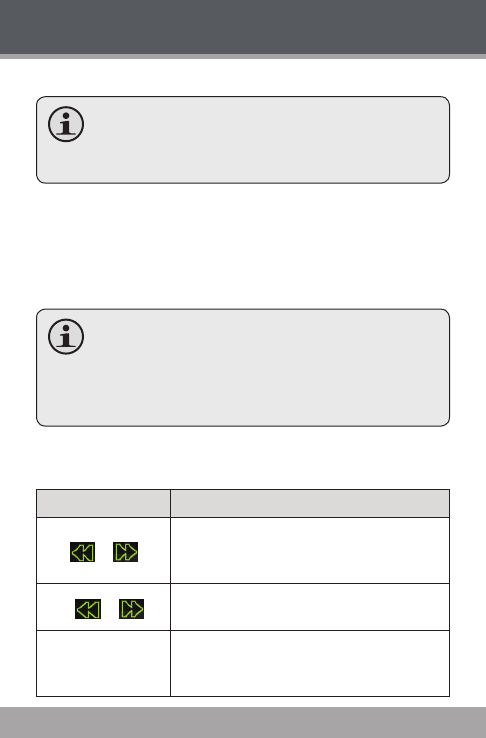
www.cobyusa.com Page 25
Listen to FM radio broadcasts.
You must have a pair of headphones connected
to the headphone jack to receive FM broadcasts;
your player will utilize the headphone cord as an
antenna.
Radio Tuning Controls
When you choose RADIO from the Main menu, you will
see the Radio Tuning screen. You can search for sta-
tions, tune to stations manually, or tune to preset stations.
Change the tuning mode between Preset and
Manual in the Quick Option menu.
You must save preset stations prior to using pre-
set tuning mode. See the Quick Option Menu sec-
tion below for details.
The following functions may be performed from the Radio
Tuning screen.
Action Function
Tap
or
Manual Mode: Tune to the next station
manually.
Preset Mode: Tune to the next preset station.
Hold
or
Manual Mode: Auto-seek to the next
available station.
Press the <VOL
UP> or <VOL
DOWN> button
To adjust the volume level
Radio Mode


















