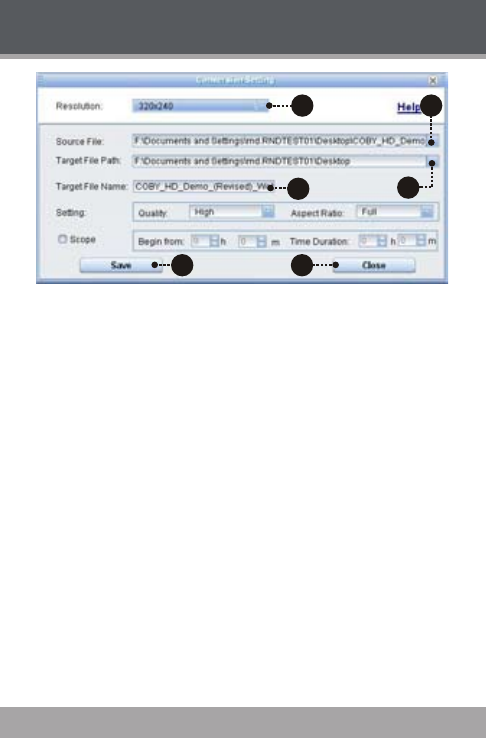
Page 40 Coby Electronics Corporation
www.cobyusa.com Page 41
3
4
5 6
1 2
Set the Resolution to “320x240” as shown in the
diagram above [1].
To select the Source File to convert, click the
shaded box indicated in the diagram above [2]. The
source le must be one of the following video types:
AVI, RM, RMVB, MPG, MPEG, MP4, ASF, WMV,
MKV, DAT, or VOB.
DirectX 9.0, Media Player 9.0, and other codecs
must be installed to support all media types.
To select the Target File Path (destination folder)
that the converted video will be saved to, click the
shaded box indicated in the diagram [3].
Type the desired le name for the converted video in
the box indicated in the diagram [4].
After all options have been selected, click the “Save”
button [5] to save this conversion job to the queue.
1.
2.
3.
4.
5.
Video Conversion


















