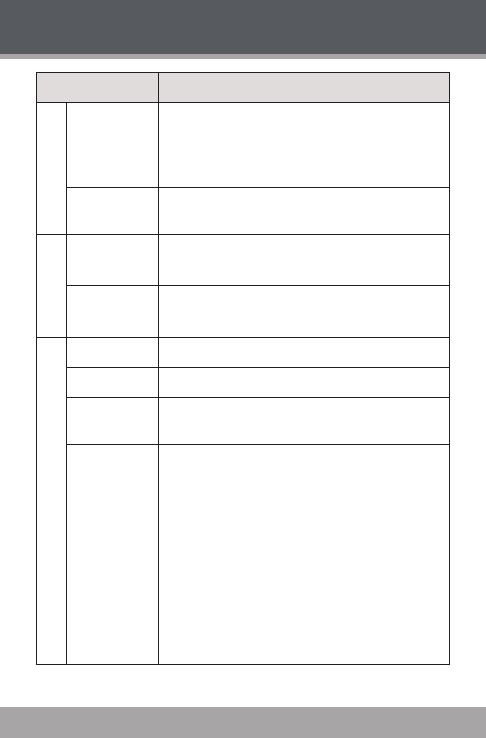
Page 30 Coby Electronics Corporation
www.cobyusa.com Page 31
Settings Mode
Item Description
Display
BLight Time
Adjust the duration of time (in seconds) that
the backlight will remain on after a key press.
A setting of “Always On” will keep the back-
light on continuously.
Lum
Adjust the brightness (luminescence) of the
display.
Auto Play Set
Text
Adjust the EBook mode "Auto Play" time
interval.
Jpeg
Adjust the Photo mode Slideshow time
interval.
System
Langauge
Set the Language that the menus appear in.
About
View the player's Firmware and capacity info.
Upgrade
Select to upgrade the rmware (please refer to
the section “Firmware Upgrades” for details).
USB Mode
Set the USB connection mode (MTP or MSC)
when connecting the player to a computer.
MTP: This setting enables advanced
synchronization features if you are using
Windows Media Player 10 (WMP10) or
newer. If an MTP connection is not avail-
able, the player will revert to MSC.
MSC. This setting enables the widest
compatibility with all systems, and allows
the player to be used as a removable stor-
age device
•
•


















