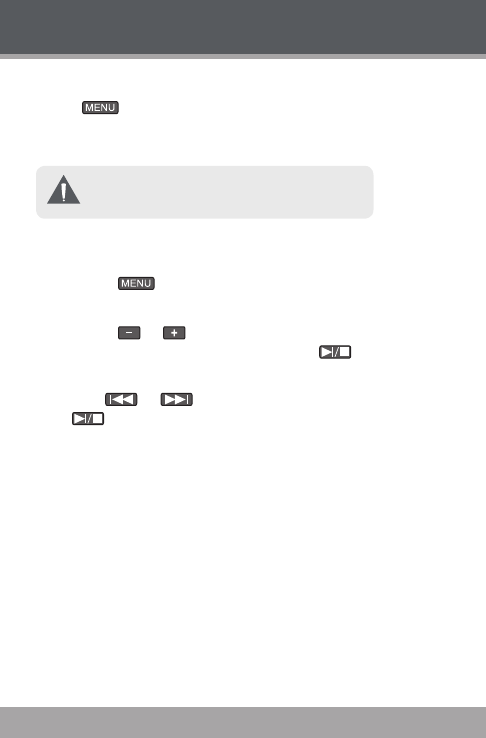
Page 26 Coby Electronics Corporation
www.cobyusa.com Page 27
Store Presets Automatically
Press to access the Radio Settings menu. Select
and conrm “Auto”. The player will automatically seek
and store the rst 30 frequencies with a broadcast signal.
This will overwrite all previously stored
preset stations.
Delete a Preset Station
Press to access the Radio Settings menu.
Select and conrm “Del”.
Press or to select the Preset number that
you want to delete and then press . A “Delete
Channel?” warning will appear on the screen.
Use or to select “YES” and then press
to delete the station.
1.
2.
3.
Radio Mode


















