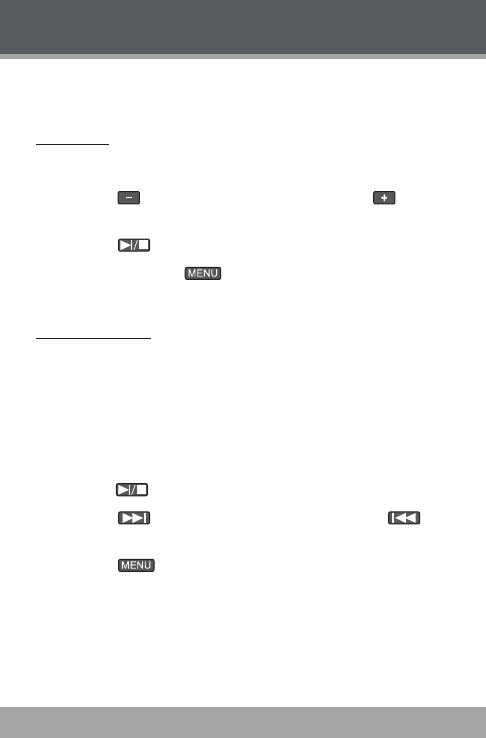
Page 22 Coby Electronics Corporation
www.cobyusa.com Page 23
Photo Mode
Enter PHOTO mode from the Main Menu to nd and
play JPEG image les loaded on your player.
Photo List
Use the Photo List view all picture les loaded on your player.
Press to move the selection up; press to
move the selection down.
Press to conrm and display a selection.
Press and hold to cancel and return to the
Main Menu.
Photo Controls
The viewer can display photos with manual control or
as a slideshow (photos are automatically displayed in
sequence).
Displaying Pictures Manually
To display a picture, select it from the Photo List and
press to conrm.
Press to skip to the next picture; press to
skip to the previous picture.
Press to return to the Photo List.


















