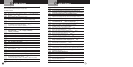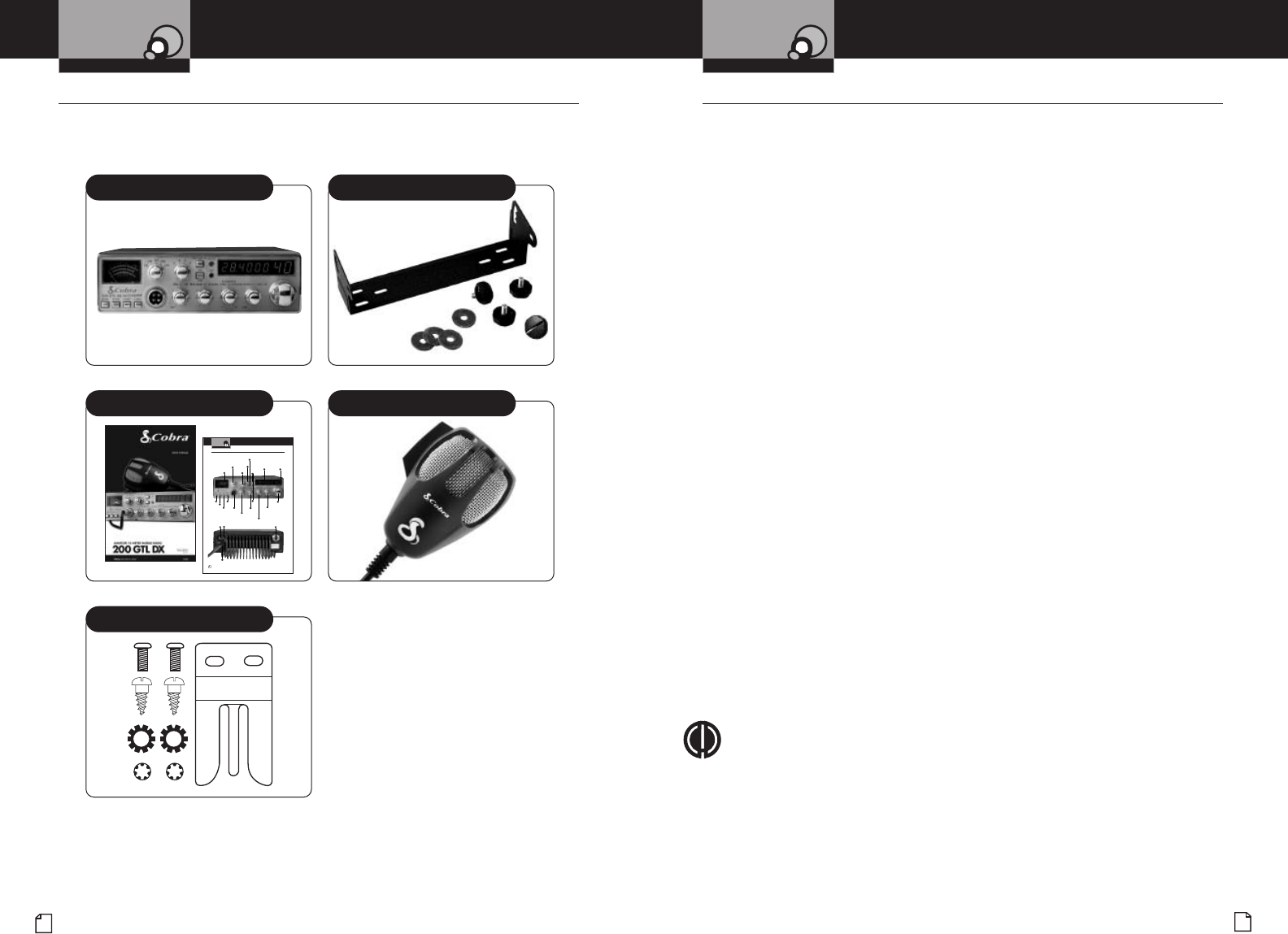
5
Nothing comes close to a Cobra
®
Installation and Connection
4
English
Included in this Package
Your Mobile Radio Your Mobile Radio
Included in this Package
•
You should find all of the following items in the package with your radio.
Installation and Connection
•
Refer to the illustration on page A2 for connection points on the back of the
unit while installing your radio.
--
Location
Plan the location of the transceiver and microphone brackets before starting the installation.
Select a location that is convenient for operation and does not interfere with the driver or
passengers in the vehicle. In automobiles, the transceiver is usually mounted below the
dash panel, with the microphone bracket beside it.
--
Mounting
Your mobile radio is supplied with a universal mounting bracket. When mounting the bracket
and radio to your car, make sure it is mechanically strong. Also provide a good electrical
connection to the chassis of the vehicle. Proceed as follows to mount the transceiver:
--
Mount the Transceiver
1. After you have determined the most convenient location in your vehicle, hold the mobile
radio with the mounting bracket in the exact location desired. If nothing will interfere
with mounting it in the desired position, remove the thumbscrews and use the
mounting bracket as a template to mark the holes for the mounting screws. Before
drilling the holes, make sure nothing behind the surface will be damaged or interfere
with the installation.
2. Connect the antenna cable plug to the standard receptacle (ANT) on the rear panel.
Most antennas are terminated with a type PL-259 plug and mate with the receptacle.
3. Connect the red DC power input wire (with the fuse) to +13.8 V DC. This wire extends
from the rear panel. In automobile installation, connect directly to positive terminal
(red) of the vehicle's battery. We recommend that you install a fuse within six inches
of the battery.
4. Connect the black lead to -13.8 V DC to the negative (black) post of the battery.
5. Mount the microphone bracket on either side of the transceiver, using the two screws
supplied. When mounting in an automobile, place the bracket under the dash so the
microphone is readily accessible.
6. Attach the microphone cable to the connector on the face of the transceiver.
NOTE
If the radio is to be used to send Morse code, an optional telegraph
key will need to be connected to the CW Key Connector on the back
of the unit.
Transceiver Universal Mounting Bracket
Operating Instructions
Microphone
Microphone Bracket
A2
English
Controls and Indicators
Introduction
Controls and Indicators
•
Frequency
Selector
Echo
(center knob)
SWR CAL
(outer ring)
Analog
Meter
Antenna
Warning
Indicator
Band
A / B / C / D
CW / FM / AM /
USB / LSB
Dim /
SWR CAL
RX / TX
Indicator
SWR /
S/RF
Dual 7
Segment
Frequency
Display
Six Digit
Frequency
Display
Antenna
Connector
External
Speaker
Connector
Continuous
Wave Connector
Microphone
Connector
NB / ANL
High/Low Power
R Beep
+10
KHz
Microphone Gain
(center knob)
RF Gain
(outer ring)
Power Cord
Connector
Off / On / Volume
(center knob)
Squelch
(outer ring)
Clarifier Fine
(center knob)
Coarse
(outer ring)