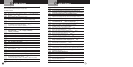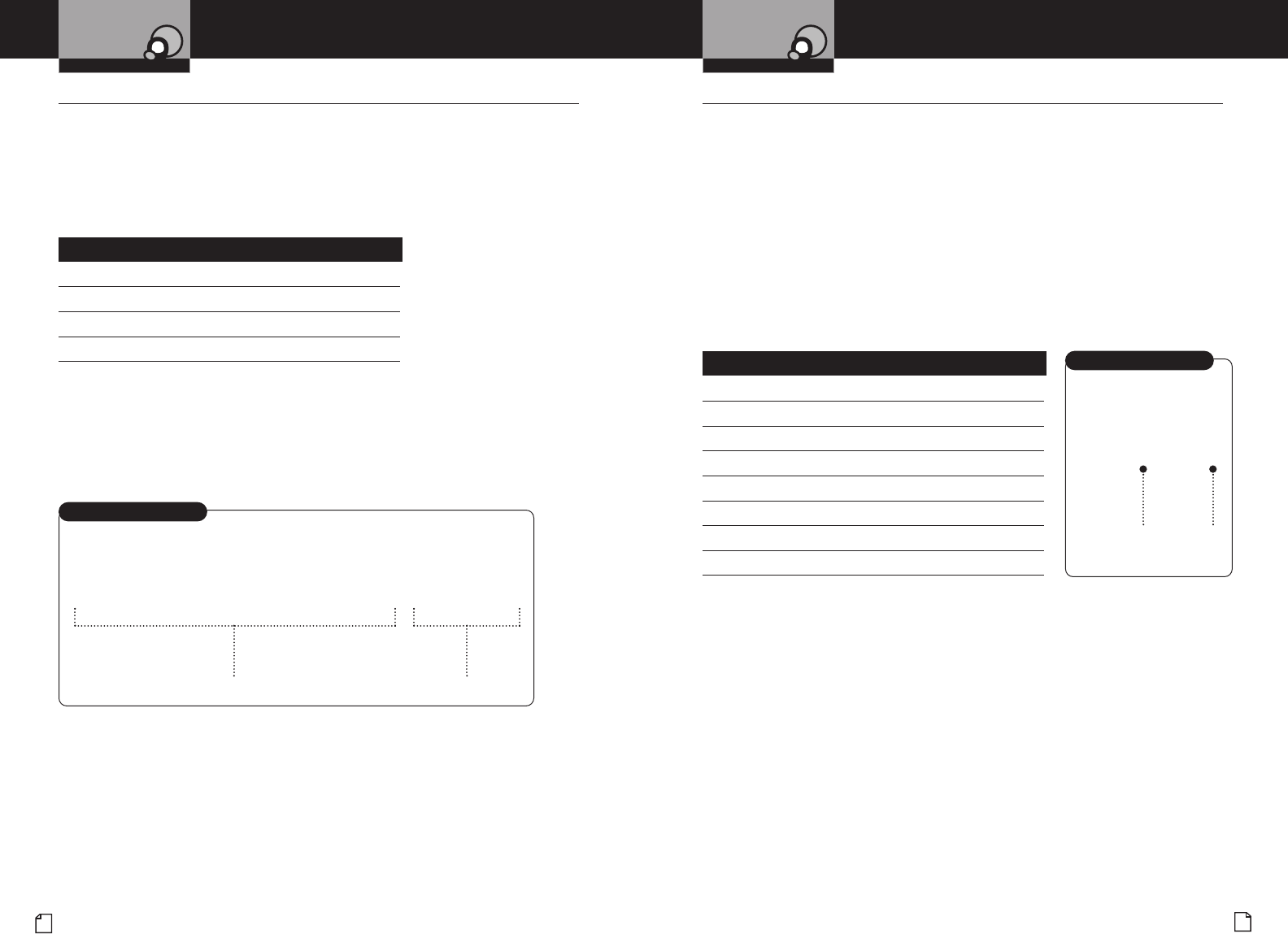
13
Nothing comes close to a Cobra
®
Frequency
12
English
Frequency
Frequency
•
Three controls and one indicator are used together to set and display the radio
frequency on which your mobile radio will receive and transmit signals. In this
connection, it is important to understand the frequency bands built into the unit
and the way they are displayed on the Dual 7 Segment Display.
The 10 meter frequency range is broken down into four bands on your
mobile radio. These are selected using the Band A / B / C / D knob.
Band Frequency Range — MHz
A 28.000 – 28.495
B 28.500 – 28.995
C 29.000 – 29.495
D 29.500 – 29.700
Within each band, frequencies can be selected in 5 kHz or 10 kHz increments,
such as 28.005 MHz in Band A or 29.455 MHz in Band C. These are selected
using the Frequency Selector knob after the band has been chosen.
Frequency
•
--
Frequency Display
Receive and transmit frequencies are shown directly by the 6 digit numeric
display in 100 Hz increments.
Frequencies are also displayed on the Dual 7 Segment Display using a combination of
numerical figures and decimal points. The figures indicate the first two values after the
decimal point in the frequency, such as the 00 in 28.005 MHz. The right hand decimal point
in the display indicates whether the third value after the decimal point in the frequency is
0 or 5 — if the right hand decimal is visible on the display, the third value is 5; if it is not
visible, the third value is 0. The left hand decimal point in the display (between the two
figures) indicates whether the two values before the decimal point in the frequency are
28 or 29 — if the left hand decimal is visible on the display, the first two values are 29;
if it is not visible, the first two values are 28. Refer to the examples in the following table.
Frequency Display Frequency
00 28.000
00. 28.005
0.0 29.000
0.0. 29.005
35 28.350
45. 28.455
2.5 29.250
6.3. 29.635
--
Band A / B / C / D
This control selects the desired frequency band.
--
Frequency Selector
This detented control is a 360º multi-position switch used to increase or
decrease the operating frequency in 5 or 10 kHz steps within the selected band.
--
+10 kHz
When this button is in the out position, the operating frequency is increased or
decreased by 5 kHz with each click of the frequency selector knob. When the button
is in the
in position, faster tuning is available because the operating frequency is
increased or decreased by 10 kHz with each click of the frequency selector knob.
Your Mobile Radio Your Mobile Radio
Channel Display
88
28/29 MHz 0/5 kHz
Frequency Display
000000 00
6 Digit Numeric Display Dual 7 Segment Display