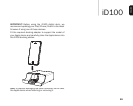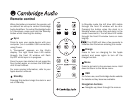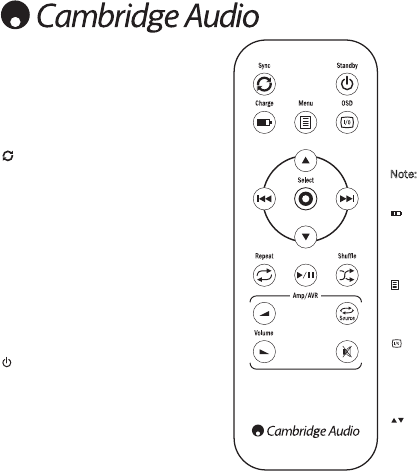
In Standby mode the left blue LED visible
through the front IR window will be dim.
Pressing the button when the dock is in
Standby wakes up the iPod and dock (in the
mode it was last in). The left blue LED visible
through the front IR window turns on more
brightly.
The iD100 will take a few seconds to
initialise the iPod when entering this mode.
Charge
Press to turn on charging for the Apple
product and press again to turn off the
charge function.
Menu
Press to go back to the previous menu. Hold
down to return to the Home menu.
OSD
For future use, see Cambridge Audio website
for details as they become available.
Navigation buttons
Navigate up/down through the menus.
14
Remote control
When the battery is inserted, the remote will
as default be set-up to control Cambridge
Audio Amplifiers. To control Cambridge Audio
A/V Receivers, press and hold the Standby
button whilst inserting the battery.
Sync
Press to sync your apple device with your
computer (via a suitable USB connection)
using iTunes.
A “Connected” appears on the iPod’s
display. The right hand blue LED visible
through the front IR window will flash
On/OFF whilst sync is in progress.
Once the sync has started, do not press the
Sync button again or remove the USB lead
until it has finished.
For more syncing information, refer to your
Apple device’s manual.
Standby
Pressing this button brings the dock in and
out of Standby.