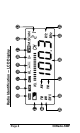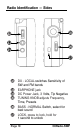CCRadio-SWP Page 13
Features and Operation Explained
each successive press. You have a choice
of “on”, and from 90 minutes down to 5 min-
utes by 5-minute steps. Stop on the setting
you desire and it will be remembered for
your convenience each time you turn the
radio “on” again. If you select any one of
the sleep settings, except “on”, the SLEEP
symbol will be displayed while the
radio is “on”. When “on” is selected, the
radio will simply turn on and off each time
the power button is pushed.
Pressing the “POWER • SLEEP” button
while the radio is operating on any of the
SLEEP settings will turn the radio off.
TUNING KNOB
Turn the Tuning Knob while the radio is on
to tune to a different frequency.
When setting the clock or alarm, it is also a
good way to change the time, rather then
using the up and down buttons.
The Tuning Knob also works when you
have your favorite stations in memory. You
can press “FAVORITES” and use the tuning
knob to quickly access your memorized sta-
tion. See page 16 for
U
“FAVORITES”.
W