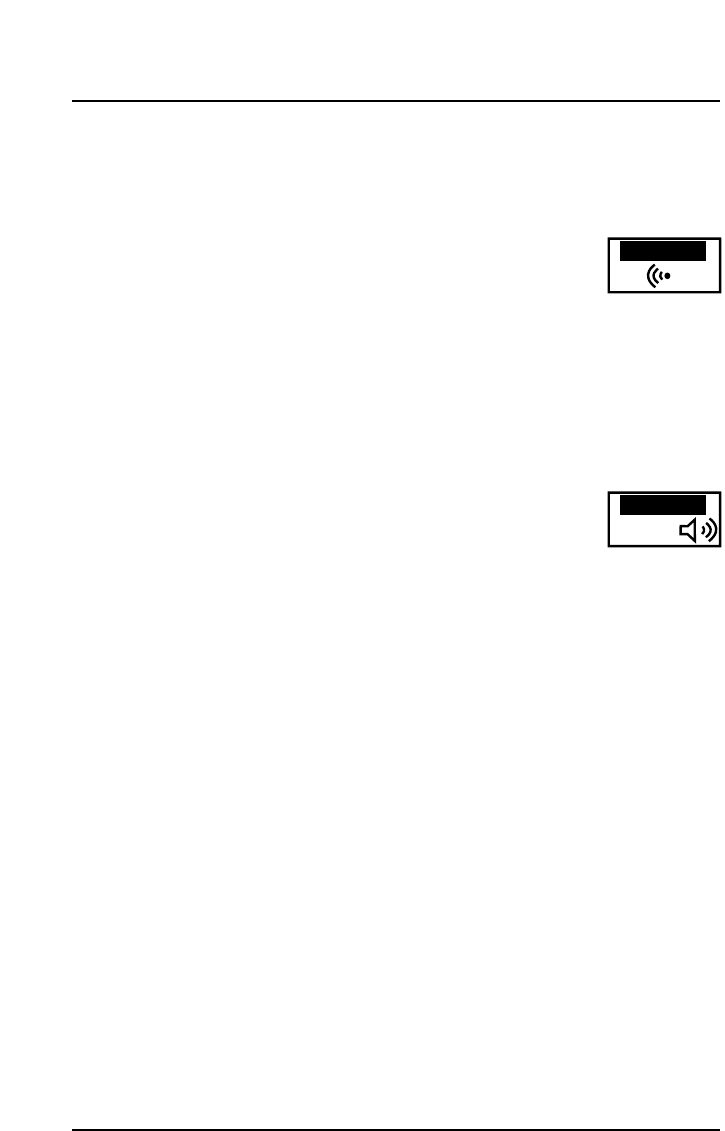
Radio Operation
Sonido Radio Page 15
2) To access the second mode (WEATHER ALERT with flashing
light and siren). Press and hold the WEATHER ALERT Button
again for two seconds until you hear a long beep. The sym-
bol shown at right will appear and the red light
above the WEATHER ALERT Button comes on
continuously. In this mode, if a NOAA alert tone
is issued, the red light above the WEATHER
ALERT Button flashes and a siren turns on for up to 1 minute.
In this mode, when the siren is active, pressing any button on
the radio instantly turns the radio to the Weather Audio and
cancels the siren.
3) To access the third mode, (WEATHER ALERT with NOAA
Audio) press and hold the WEATHER ALERT
Button again for two seconds until you hear a
quick double beep. The symbol shown at right
will be displayed in this mode. In this mode, if a
NOAA alert tone is issued, the red light flashes and the radio
switches to Weather Audio automatically. To cancel the
WEATHER ALERT, press the Band Button on the radio.
Turning Off the Weather Alert
Press the WEATHER ALERT Button again for two seconds. A
high/low beep will sound: You will no longer see the word
ALERT
in the display of the radio, which indicates that the alarm has
been deactivated.
Note: If the word ALERT still appears then the weather alert has
not been deactivated but changed to the next weather
alert setting. Press the WEATHER ALERT Button again for
two seconds to cycle through until the word
ALERT no
longer displays.
ALERT
ALERT


















