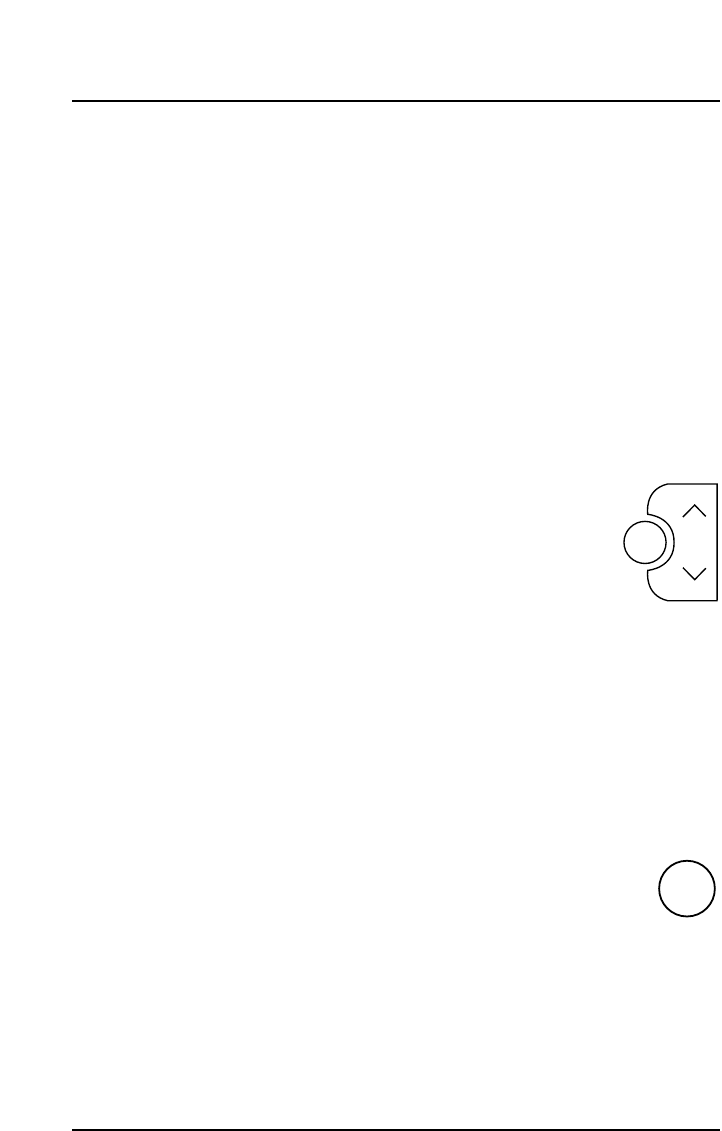
Radio Operation
Page 12 Sonido Radio
TUNING
The Sonido Radio features four bands: AM / FM / TV Audio 2-13
and Weather. Also the radio is equipped with three tuning
methods: Manual tuning, Scan tuning, and Memory presets recall.
Manual Tuning
1) Press the Power Button to turn on the radio.
2) Select the band by pressing the Band Button.
3) A single press of the Up or Down Tuning Buttons
will change the frequency up or down for AM and
FM bands, and channel up or down for Weather
and TV bands.
Each press of Up and Down Tuning Buttons will change the
frequency by 10 kHz in AM mode and 200 kHz in FM mode.
Tune to the next station by pressing and holding the tuning up or
down for more than half a second.
Scan Tuning
Press the Scan button and the radio will search for
stations and stop automatically when it finds an active
one. After five seconds the radio will continue the scanning for
another available station. To select a found station press the scan
button once again.
Scan Tuning will not work on the weather or TV bands. It may
also stop scanning on strong interference or noise.
SCAN
SCAN
Refer to page 4 for Button Identification.


















