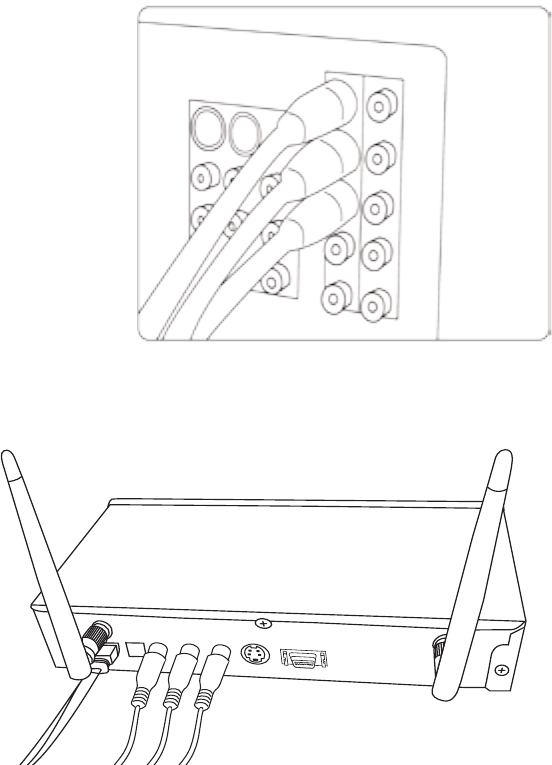
6
Hookup:
The LinkTheater must be connected to a TV or monitor. Although the LinkTheater plays mp3s and
otherpopularmusicformats,aTVormonitorisrequiredtonavigateandcongureoptionsonthe
LinkTheater.
Bydefault,theLinkTheaterusesthestandard4:3videomodeovertheyellowanalogvideo
connector, or an S-Video connector. Component video is supported for higher resolutions (480p
and720p);however,toinitiallyaccessthecongurationmenu,theLinkTheatermustbehooked
up with the standard yellow analog video connector. For more information on component video,
pleaseseethecomponentvideosectionofthisuser’smanual.
Please follow the procedure below:
1 - Hook up the included analog video cable to your TV or monitor:
2 - Connect the other end of the analog video cable to the associated ports on the LinkTheater:
3 - (OPTIONAL): If you are connecting the LinkTheater to a wired network, then plug in a CAT-
5 Ethernet cable into the Ethernet port on the LinkTheater and connect the other end to your
network.


















