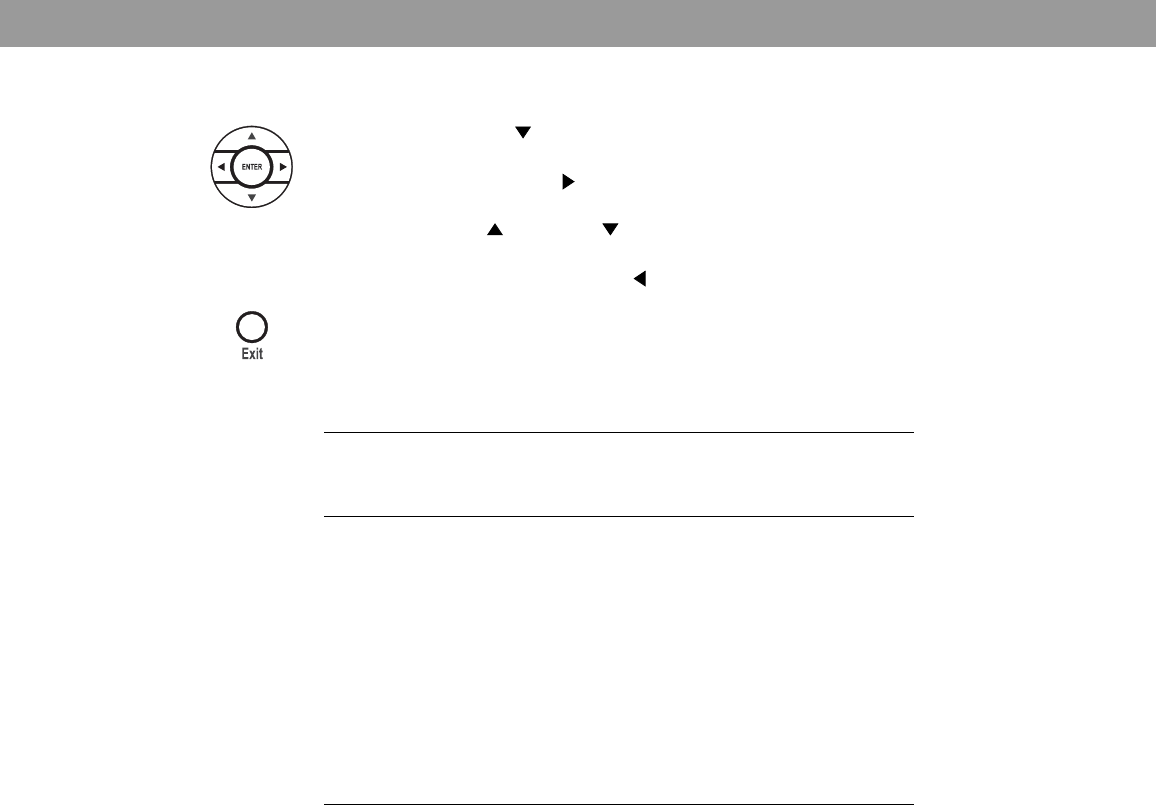
51
Changing System Options
5. Enter your four-digit password.
6. Using the down ( ) button, scroll down to Lock Discs Rated Above.
7. Press the right arrow ( ) button to see the available settings.
8. Press the up ( ) or down ( ) arrow button to find the rating you want.
9. Press Enter or the left arrow ( ) button to save the setting.
10. Press Exit to dismiss the Settings menu.
Motion Picture Association of America (MPAA) rating system
Example: Choosing a Parental Control Setting of 4, restricts access to videos
rated above PG-13. Videos with ratings above that may be viewed only after entering
the password.
Your password also helps prevent others from changing the restriction level setting without
permission.
Parental
Control
Setting
MPAA
Rating
Audience
Restriction
8None
7 NC-17 Adult audiences
6 R Mature audiences
5 Mature teenage audiences
4 PG-13 Teenage audiences
3 PG Mature young audiences
2 Most audiences
1 G General


















