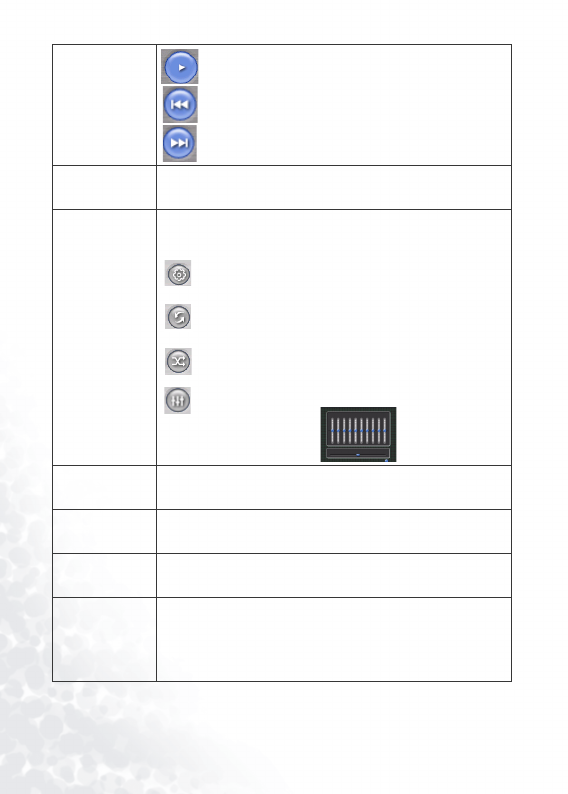
46
For more detailed information on buttons function, please refer to
HELP file.
Playback
buttons
Provides functions such as playing a selected
file, skipping to the next or previous files,
pausing playback, stopping playback, ejecting
a CD, and volume control.
Status bar Displays details of files, such as total number of files
and playing time.
Feature
buttons
Sets repeat or random playing of files in
playback mode and provide additional options.
Setting butting: Click to have general settings
dialogue box.
Repeat button: Click to repeat playback all
tracks.
Random button: Click to random play all
tracks.
EQ button: Click to have EQ control pane
Right panel Displays the files in the folder or media selected in the
left panel.
Search
window
Provides searching function. Type in a file name and
press the magnifier icon to search for a particular file.
System
buttons
Control QMusic window.
Display Displays progress of an action. For example, when an
audio file is being played, the name, elapsed playing
time and other information of the file is displayed
here.


















