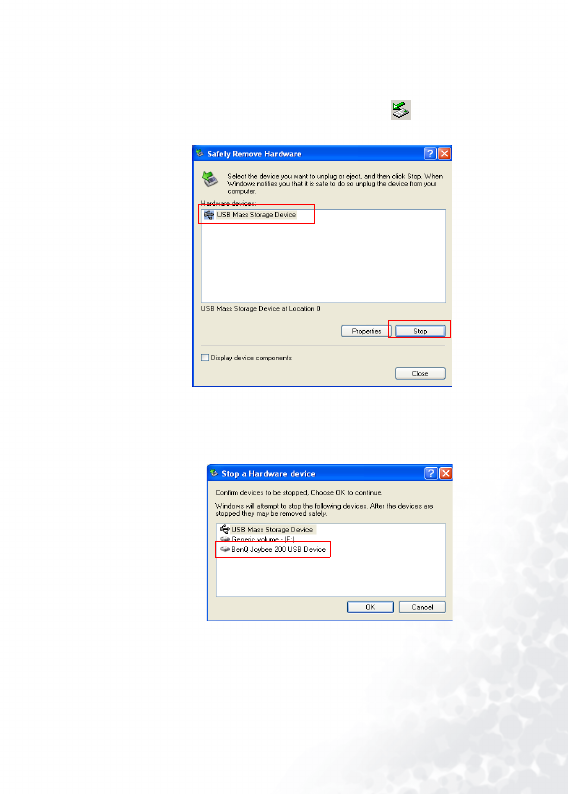
15
Disconnecting the Joybee 200 from a PC
Follow these steps to disconnect the Joybee 200 from a PC.
1. Double click the USB device icon on the taskbar.
A dialog box as shown below appears on the screen.
2. Select USB Mass Storage Device in the dialog box
and press Stop. Another dialog box appears on the
screen.
3. Select BenQ Joybee 200 MP3 Player USB Device and
press OK


















